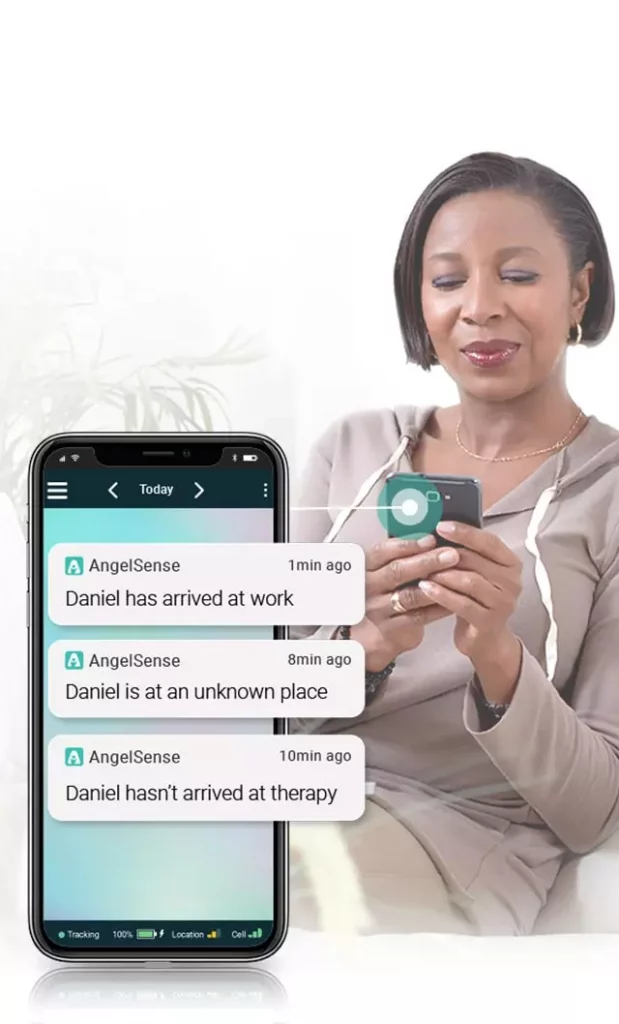The AngelSense App uses the most advanced technology for accurate & reliable GPS tracking and monitoring. The app works with our AngelSense GPS Device with Enhanced Safety Features to ensure your loved one is always safe and secure. AngelSense is designed to provide the safest GPS tracking for people of all ages including kids, teens,...
GO »Notification Types
The AngelSense system offers notifications in the form of mobile notifications and/or Email, all configurable through your app settings.
AngelSense uses a unique notification sound so that you can easily identify alerts from the AngelSense app. Click to hear:
Note: in the future we will be adding more sound options so you can assign them to specific types of app notifications.
Notification types include:
- Arrival/departure, e.g. “James arrived at school at 8:29 am” or “Sean left school at 4:32 pm.”
- Unexpected place notification, if your device is in an unknown location for 5 minutes or longer
- Transit notifications, anytime the AngelSense device is in movement from one place to the next. This can be when walking, driving, bicycling, etc.
- Late Departure Warning to notify you if your loved one didn’t leave on schedule (enable in app for each location)
- Late Arrival Warning so you know as soon as possible that something is wrong and can check their current location
- Evening charging reminder if your AngelSense device is not connected to the charger
- Morning wearing reminder if your AngelSense device is still charging
- Device ready reminder, if your AngelSense device is not charged, turned on, and ready to go in the morning
- Low battery notification, notifies when device reaches 20% battery level
- Call Request: A notification of a call being requested and completed when the SOS/Call Direct buttons are pushed (if enabled in app)
- Call Ended notification, notifies stating that a call has just ended and who called the device.
- Voice Messages: A notification that a Voice Message has been successfully played on your device.
- Fall Detection (beta testing) – alerts you if your loved one fell