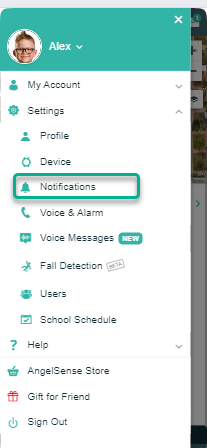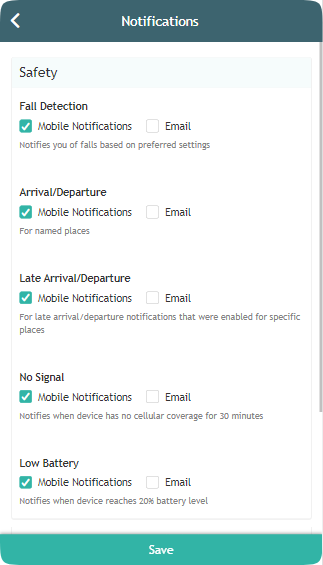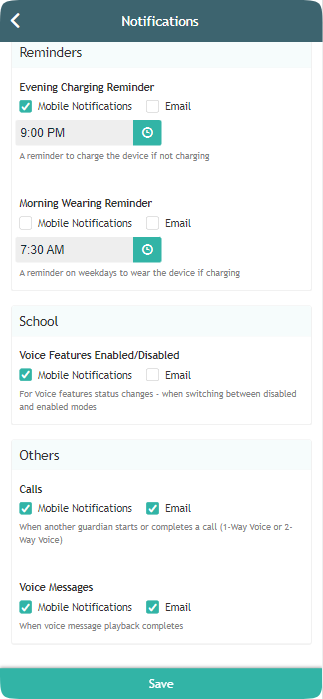» Back
Reminder Notifications
You have the option to receive courtesy reminder notifications.
- Evening Charging Reminder: A daily reminder to charge your device.
- Morning Wearing Reminder: A morning reminder that is sent if the device is still charging, reminding to unplug and send with your child. (Monday-Friday)
AngelSense uses a unique notification sound so that you can easily identify alerts from the AngelSense app. Click to hear:
Note: in the future we will be adding more sound options so you can assign them to specific types of app notifications.
- Go to your Menu on the left hand side and click “Settings” and then “Notifications”
2. Under “Notifications” you will have the option to update which notifications you would like to receive and also the times you would like to receive them.
3. Make your updates and Save. You’re done!