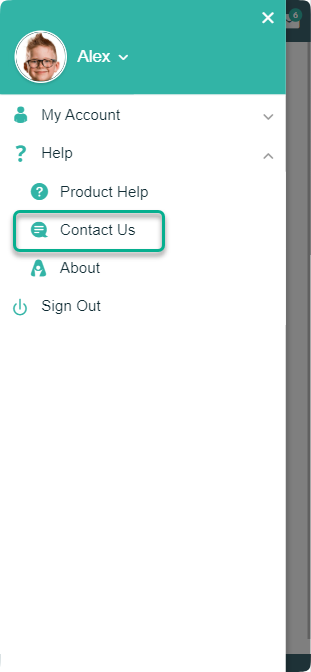Here is some guidance if you are getting a pop-up in your app regarding having "Recurring Payment Failure" 1. Click "Continue" 2. If you are the original purchaser, there are three options for resolving your Payment Failure that you can select. Change: Clicking on "Change" will take you to enter a new credit card for...
GO »Reactivating account
Subscribers who had to cancel their subscription and then would like to reactivate can do this in a very simple and self-service manner.
- Select to provide an updated payment method
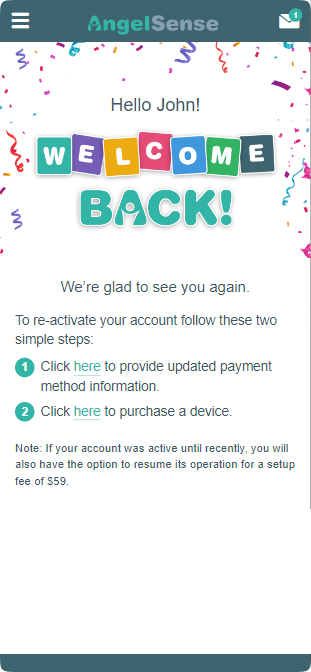
- Enter your payment method information and select ‘Ok’ to continue with the Account Reactivation. You will be charged for your Subscription at this time.
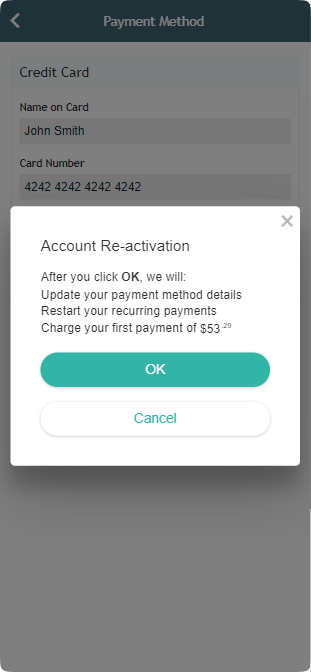
- The Subscription plan that you were previously set up with is the plan that you are automatically reactivated with.
- The app will show the progress of the Reactivation of your Account
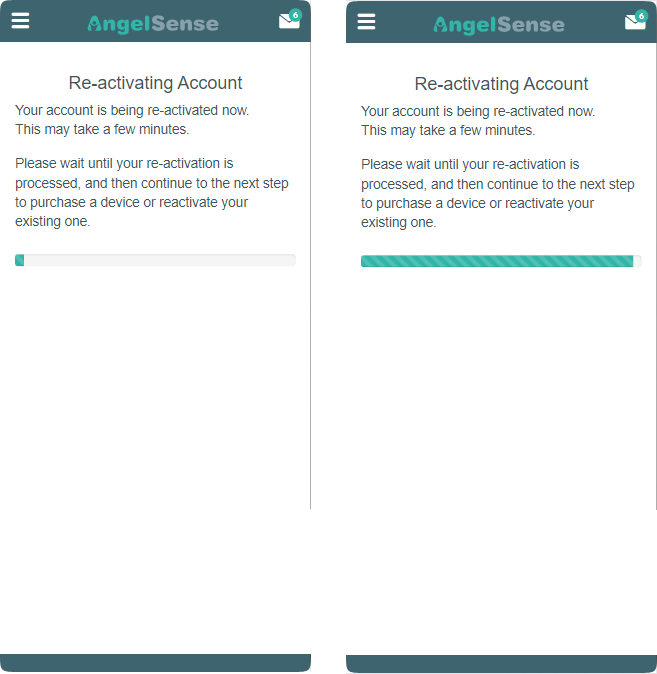
- Once your account is active, you will have the option to reactivate your last used device. Customer Service can verify if the device is eligible for reactivation.
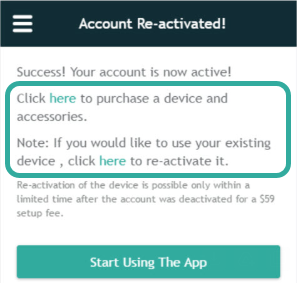
- If your device is eligible for reactivation, there is a $59 setup fee.
- If your device is not eligible for reactivation, a replacement device will need to be purchased.
Please feel free to contact Customer Care from your app’s Main Menu with ‘Help’ and ‘Contact Us’ if you have any questions!