Resolving Payment Failure
Here is some guidance if you are getting a pop-up in your app regarding having “Recurring Payment Failure”
1. Click “Continue”
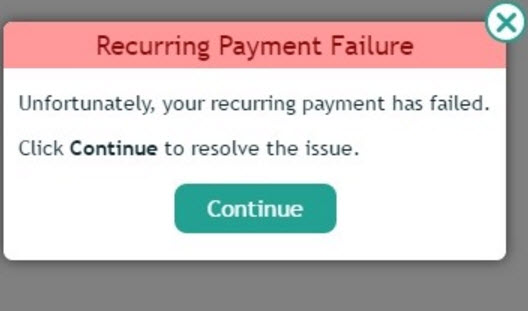
2. If you are the original purchaser, there are three options for resolving your Payment Failure that you can select.
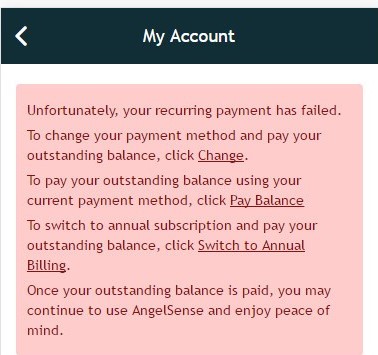
- Change:
- Clicking on “Change” will take you to enter a new credit card for payments. Enter in the new information and click “Save”
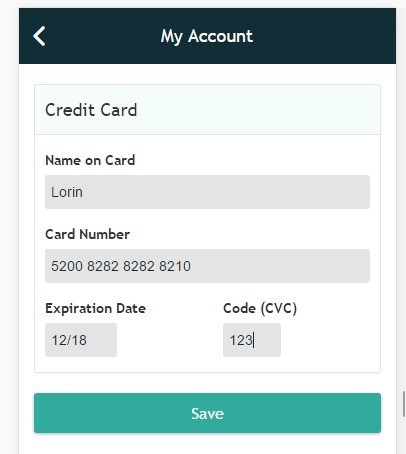
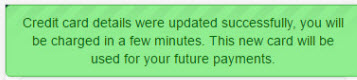
- Clicking on “Change” will take you to enter a new credit card for payments. Enter in the new information and click “Save”
- Pay Balance:
- Clicking on “Pay Balance” will allow you to pay your outstanding balance using your current payment method
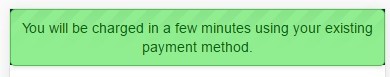
- Clicking on “Pay Balance” will allow you to pay your outstanding balance using your current payment method
- Switch to Annual Billing:
- Clicking “Switch to an Annual Billing” will allow you to switch your subscription to an annual payment and pay your outstanding balance
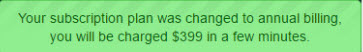
- Clicking “Switch to an Annual Billing” will allow you to switch your subscription to an annual payment and pay your outstanding balance
3. If you are not the original purchaser, there are only two options for resolving your Payment Failure that you can select and it will prompt you to enter in your credit card information for the payment.
- Change
- Switch to Annual Billing
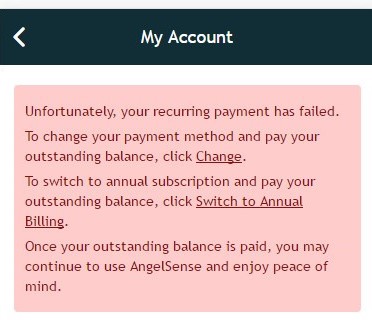
NOTE: If you are receiving the message of being a Guardian that does not have permission to manage account payment details, then you are not a Primary Guardian. Please have a Primary Guardian add you as such in order to manage account payment details. Adding Primary Guardians
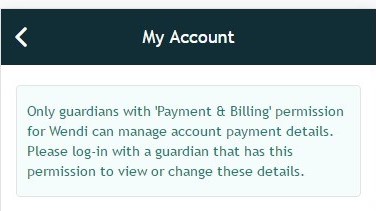
*If you have multiple Angels, you will need to resolve this for each account. Please see this FAQ on how to switch between your Angels: Selecting Angel – Two Devices, One App

