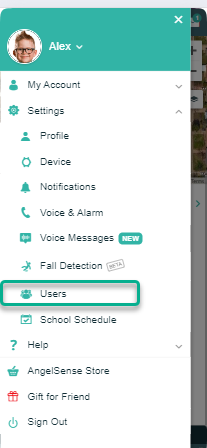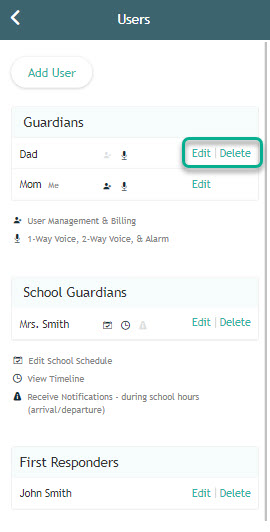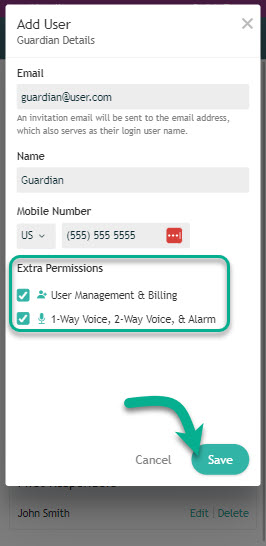» Back
Adding Primary Guardians
In order to add a Primary Guardian:
1. Go to your Menu on the left hand side and click “Settings” and then “Users”
2. If you are editing a current Guardian, select the Guardian you wish to add as a Primary by choosing to edit. If you are adding a new Guardian, see Managing Guardians
3. Check the box for “Payment & Billing, User Management” in order to give them Primary Guardian access. Click Save and you’re done!
*You can have as many Primary Guardians as you wish.