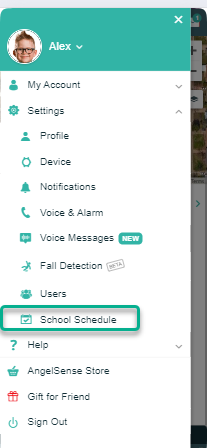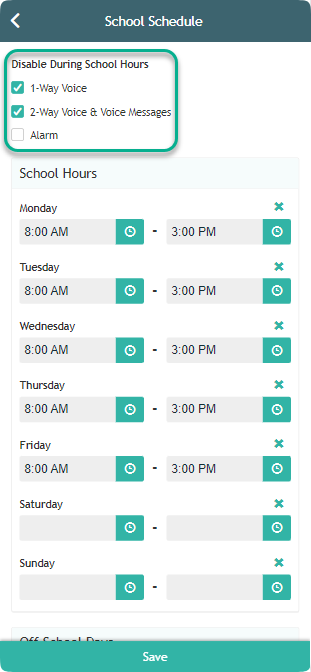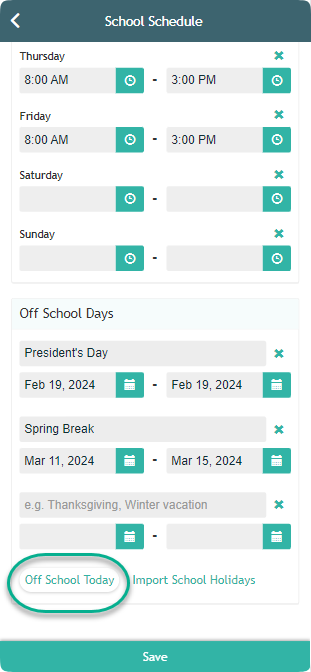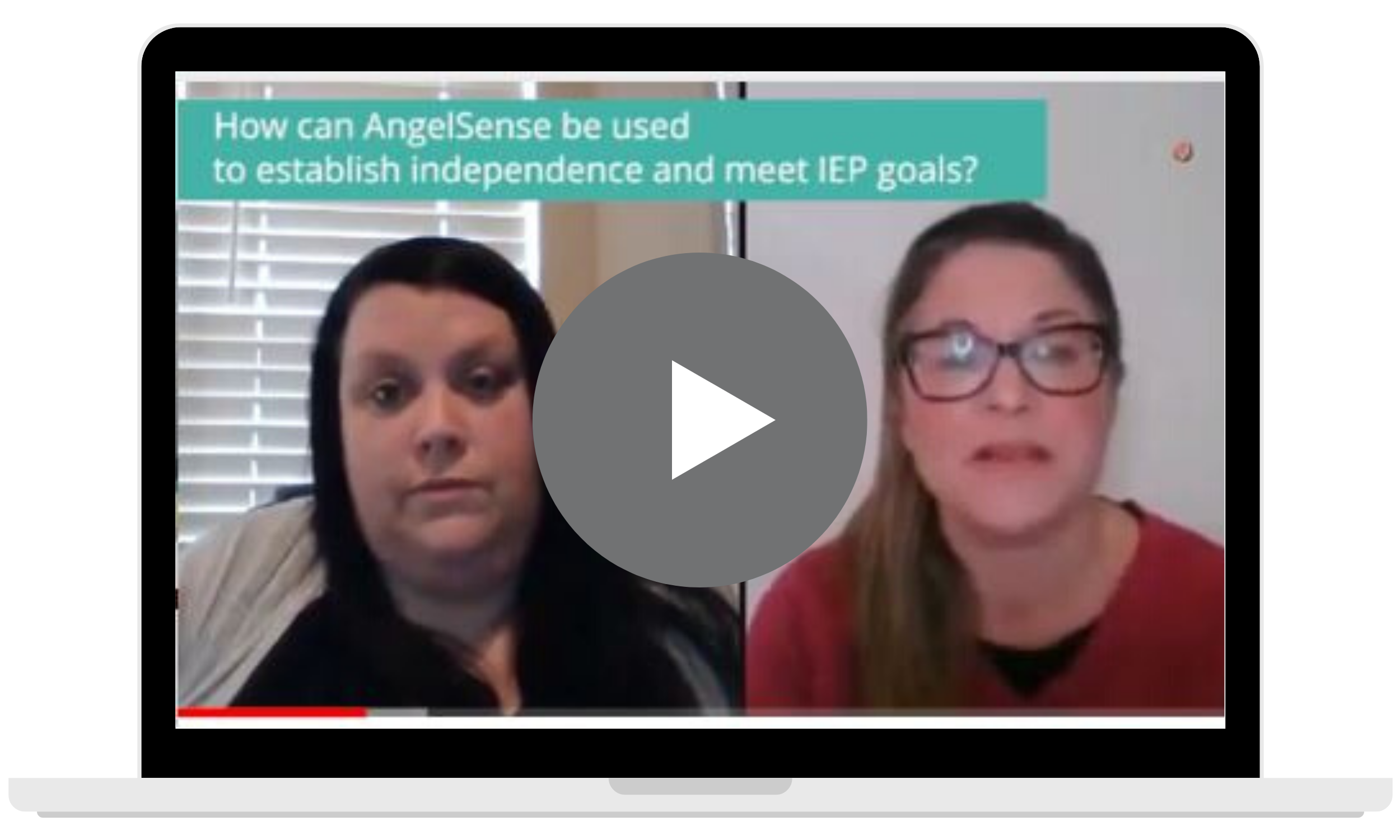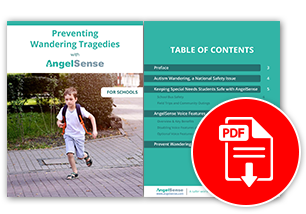» BackEmergency Voice Activation
In order to enable 1-Way Voice, 2-Way Voice, Voice Messages, or Alarm during the school day if you have a school schedule set and the editing ability has been removed per agreement, a school guardian must email schools@angelsense.com and call us to enable at for an emergency or if the child is home from school. If there is an ability to edit per the school agreement, a Primary Guardian or School Guardian with access to the School Schedule would need to take the following Steps:
1. Go to the Menu on the left hand side and click on “Settings” and click on “School Schedule”.
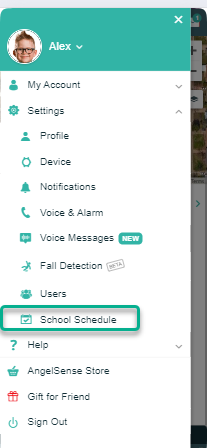
2. Either remove the checked box for the voice feature you wish to use OR scroll down to the bottom and click “Off School Today”, and then “Save”
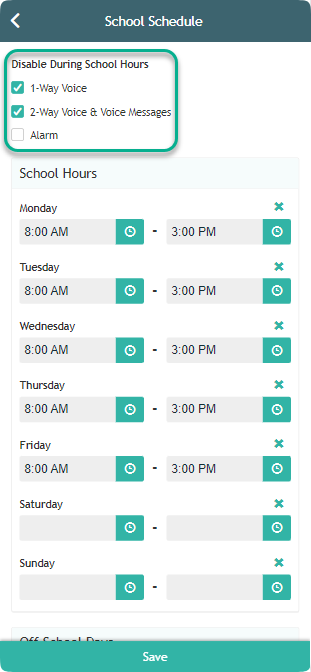
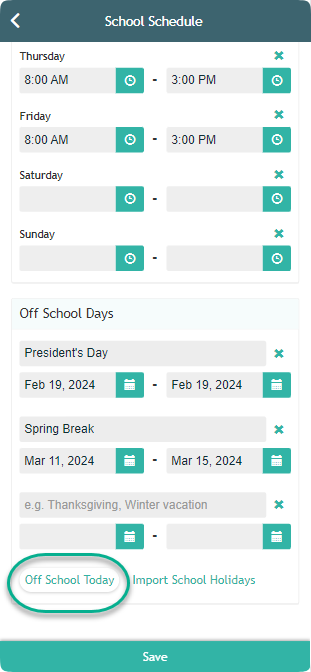
NOTE: An email notification with any changes made to the Schedule can be sent.