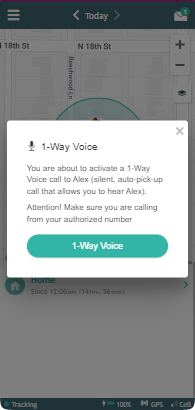We received many requests to add the ability to have the SOS button directly call a guardian. We listened and are very excited to have this option added to the new AngelSense Version! Want to try it? Enable your AngelSense GPS device to make a direct call yourself! See instructions below. You can enable...
GO »1-Way Voice
1-Way Voice helps locate a missing person indoors where GPS is ineffective. It is also used for well-being checks.
In order to activate the 1-Way Voice feature from your AngelSense app to the AngelSense GPS device:
- Go to the Voice Menu on the bottom of the app and click on “1-Way Voice”.
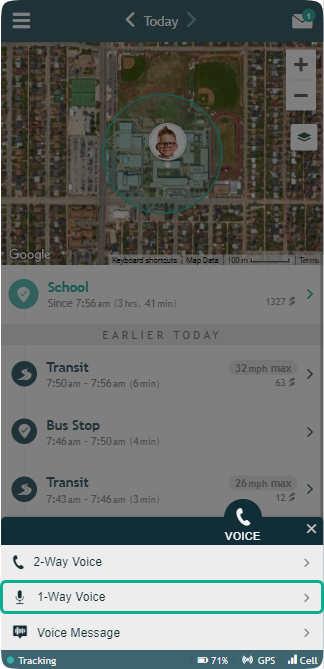
- The popup checks that you want to make a 1-Way call and to be sure to use the authorized phone number to call the device. Select ‘1-Way Voice’.
3. The telephone dialer will appear, displaying the device’s phone number. Start the call just like a regular phone call.
4. The device will not ring out loud and will automatically answer the call.
*The Watch screen does not show that a call is incoming or that a call is in progress.
Notes
- The AngelSense GPS device picks up automatically and 1-Way Voice mode begins.
- Voice quality greatly depends on where the device is attached and the ambient noise. Often, background noise makes it difficult to hear, but you can usually understand the environment.
- Excessive calls will drain a lot of power from the battery. Each listening hour uses 2 hours of battery life.
- You can use 1-Way Voice to identify their surroundings of an indoor place (see how)
- Only the authorized phone numbers are allowed to call. You can turn on and off authorization as needed in order to authorize other users.
- Up to 10 authorized phone numbers are allowed at one time.