Thank you for your patience as we work together to troubleshoot your issue. Which device do you have? [device_anchors] GPS 4 TROUBLESHOOTING Please first make sure your app is showing the most up to date information by logging out and back in or force closing. Restart your device by...
GO »Signal Troubleshooting
No Signal
- No cellular coverage
- The number of people using their phones or data on a tower can change signal strength. This makes the signal sometimes stronger or weaker. Changes from the cell provider can also affect this.
- The device is in a place that blocks cellular reception
- For example, materials like concrete, metal, and certain types of glass can block cell signals. Stucco, metal roofs, and materials in attics can also weaken signals.
- App is not updating with the child’s location
- 1-Way Voice & 2-Way Voice will not go through
- No notifications
- Charge the device and assure the light is on
- Take the device out in transit with you at least 5-10 miles outdoors away from the charging location. This way the device can fully connect to local cellular towers and GPS in the area.
- If the app is updating, continue using the device (problem was local)
- Otherwise, contact us at support@angelsense.com providing as much information as possible
Multiple No Signal entries
- If this happens in a particular location, it is likely a local cell reception issue. This can appear as many “No Signal” entries splitting a specific location (e.g. School, No Signal, School, No Signal, etc.), or a “No Signal” entry every time the device is at a specific location.
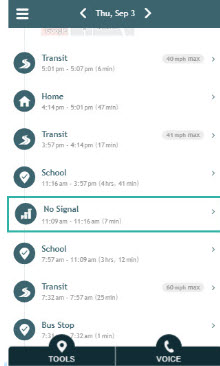
- If this happens at different locations, it is likely that the SIM card in your device has inadequate coverage in your area. Contact us via chat or email us at support@angelsense.com and we will gladly look into this for you. If an alternate SIM is required, we will send one. See: Choosing a cellular carrier
NOTE: The cellular carrier used in your device does not need to be the same as your personal cellular carrier.
Tracking during No Signal
Unfortunately, none of the cellular operators in the US provides 100% coverage. We are aware of this in AngelSense and designed our system so that there is much you can benefit from while there is no connection.
The device stores the GPS readings in its memory and once the cellular connection is re-established, it will transmit the entire GPS recording it stored. This ensures that even in cases when the cellular connectivity is lost, all of the data is saved.
Determining the device’s location:
- You can determine the device’s location before the signal was lost by accessing the entry in the schedule that precedes the “No Signal” entry.
- In some cases of “No Signal”, SMS location will still be available, as texting uses a different cellular technology. See: Share Live Location for more on this function
*The Voice functions cannot be used when there is no cellular reception.
No Signal after reactivation
Your account is basically starting to function again, as though you had your device sitting at home all those months, and thus you will see “No Signal” for many hours. As many hours as the time passed since you cancelled.
Please see: Getting Started


