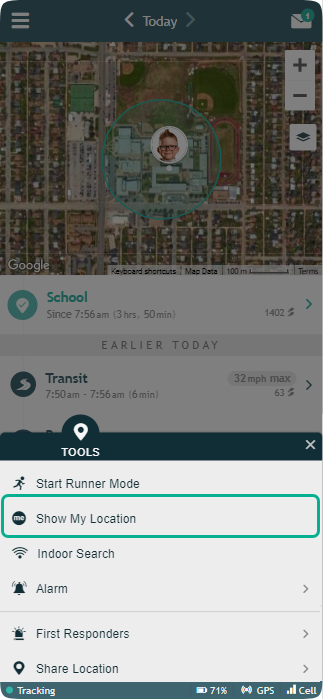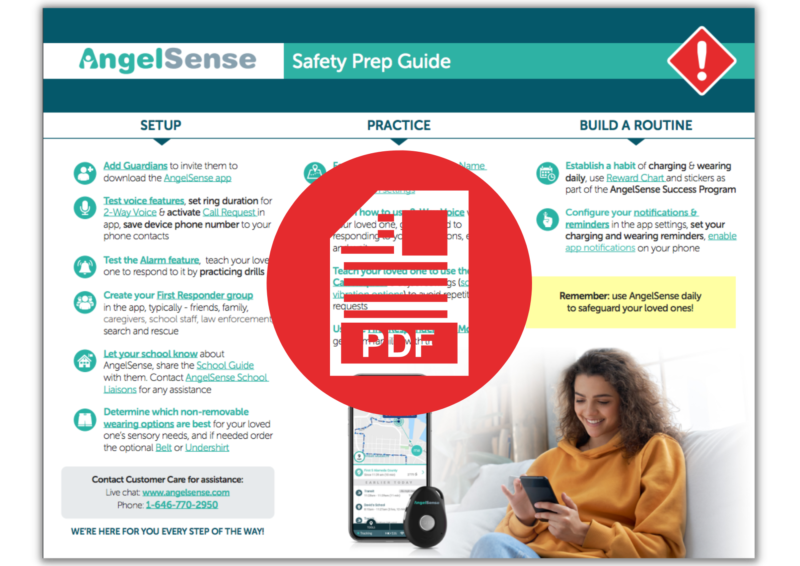Prepare yourself and your loved ones for an emergency using your AngelSense features including: Runner Mode 1-Way Voice 2-Way Voice My Location First Responders Share Live Location Alarm Indoor Search (Wi-Fi) AngelSense is the only solution proven to prevent wandering incidents. Parents and caregivers are empowered with AngelSense unique life-saving tools to quickly...
GO »My Location
My Location feature allows you to see your location relative to your Angel’s location (device).
This feature is especially useful when searching for your Angel in a non-urban area with no street signs.
In order to activate the My Location feature:
- Click on the Tools Menu on the bottom of the app and click on “Show My Location”
2. The app will then show your location relative to your Angel’s location (device). 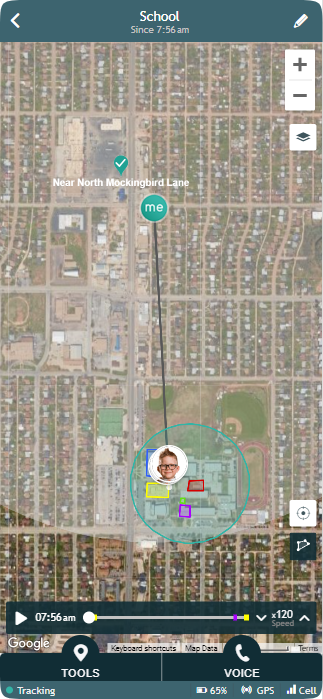
3. In order to stop using “My Location”, simply go back to the menu and click on “Hide My Location” . 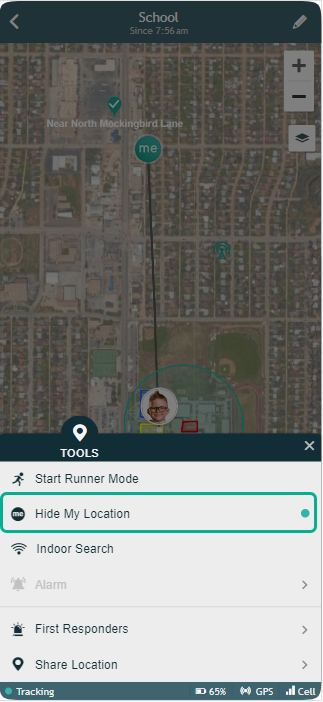
Notes
Our Customer Care Team are special needs caregivers that use AngelSense daily and have personal experience.
Live chat is available on our website and Facebook from 8:00 – 5:00 PM EST (Mon – Fri). Our number is 1+646-770-2950
Please let us know if you would like to schedule a call with one of us for extra assistance. We are here to help!