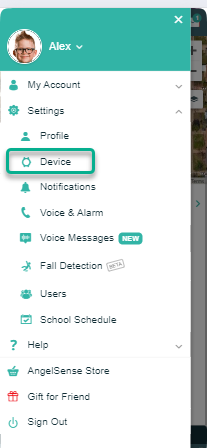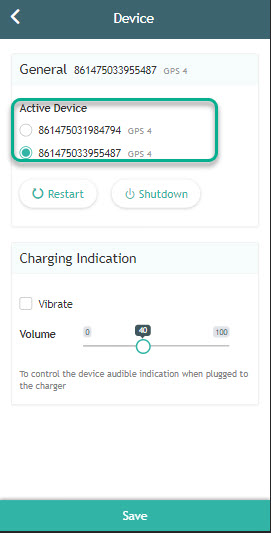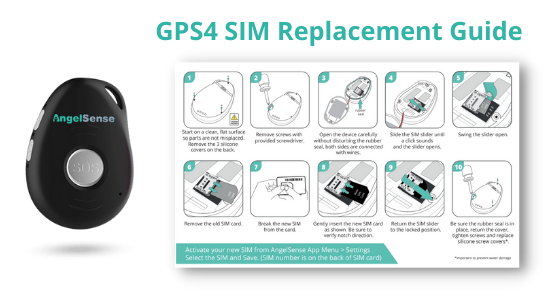Follow these instructions to open your device and replace your SIM card. Click images to enlarge them. To Activate Your New SIM Click Menu > Settings > Device 2. Select the new SIM, Click "Save" 3. Insert the replacement SIM into your device Which device do you have? Scroll...
GO »Activating a replacement device
Please activate your replacement device ASAP to avoid a lapse in coverage. The inactive device’s SIM will automatically be suspended after 7 days.
1. Charge your device near a window.
2. Click Menu > Settings > Device
3. Your AngelSense device ID number is on the back of the GPS4 device or on the Watch box, select it in your app. Click “Save”.
4. Take the device out in transit at least 5-10 miles outdoors away from charging location. This way the device can fully connect to local towers and GPS in the area.