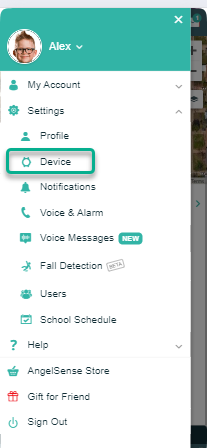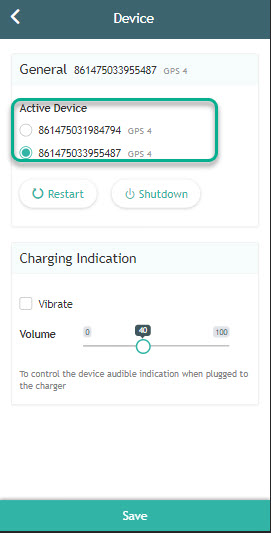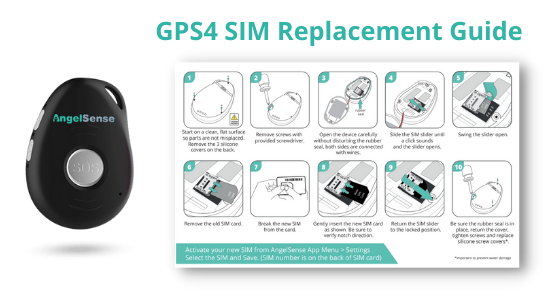Follow these instructions to open your device and replace your SIM card. Click images to enlarge them. To Activate Your New SIM Click Menu > Settings > Device 2. Select the new SIM, Click "Save" 3. Insert the replacement SIM into your device Which device do you have? Scroll...
IR "Activación de un dispositivo de sustitución
Por favor, active su dispositivo de reemplazo lo antes posible para evitar un lapso de cobertura. La SIM del dispositivo inactivo se suspenderá automáticamente después de 7 días.
1. Cargue su dispositivo cerca de una ventana.
2. Click Menu > Settings > Device
3. El número de identificación de su dispositivo AngelSense está en la parte posterior del dispositivo GPS4 o en la caja del reloj, selecciónelo en su aplicación. Haga clic en "Guardar".
4. Take the device out in transit at least 5-10 miles outdoors away from charging location. This way the device can fully connect to local towers and GPS in the area.