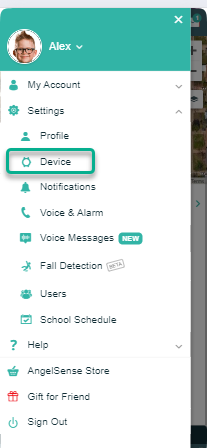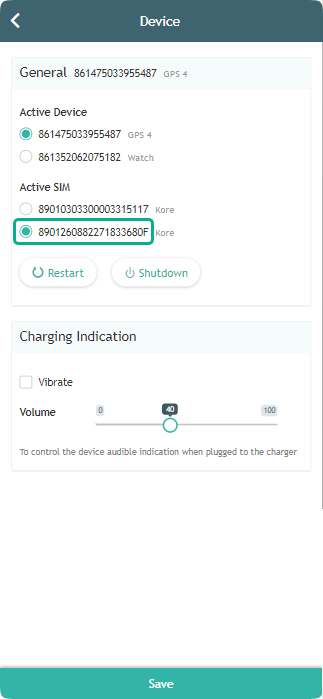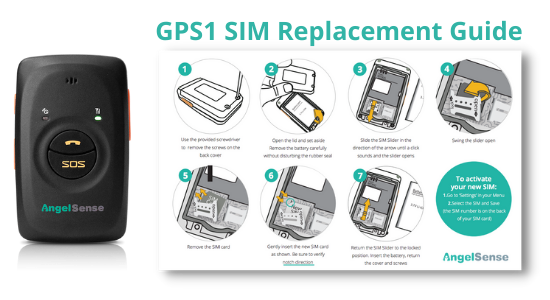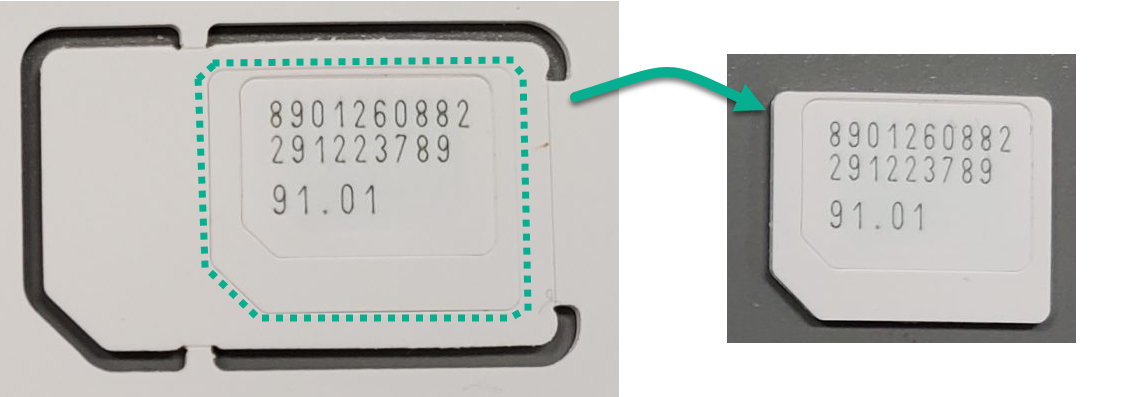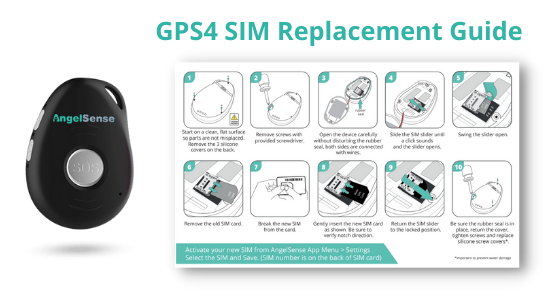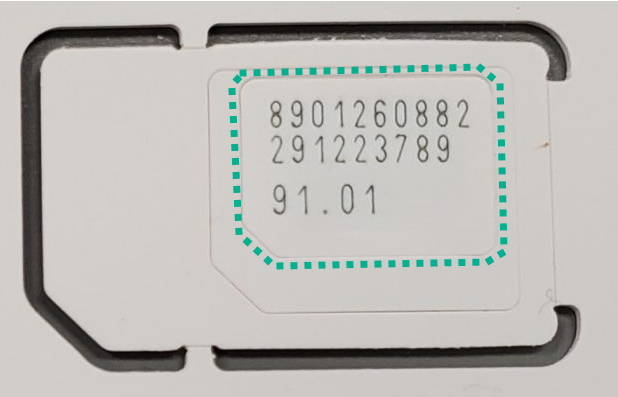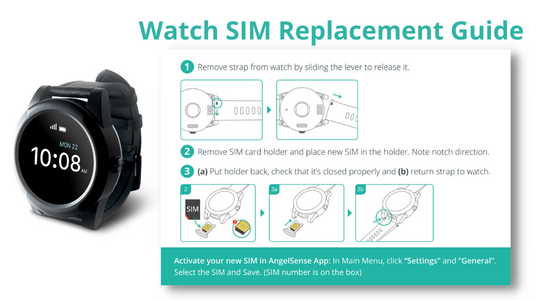Please activate your replacement device ASAP to avoid a lapse in coverage. The inactive device's SIM will automatically be suspended after 7 days. 1. Charge your device near a window. 2. Click Menu > Settings > Device 3. Your AngelSense device ID number is on the back of the GPS4 device or on the...
IR "Sustitución de la SIM
Siga estas instrucciones para abrir su dispositivo y sustituir la tarjeta SIM. Haz clic en las imágenes para ampliarlas.
To Activate Your New SIM
- Click Menu > Settings > Device
2. Seleccione la nueva SIM y haga clic en "Guardar".
3. Insert the replacement SIM into your device
¿Qué dispositivo tienes? Desplázate para ver las opciones de dispositivos.



Guía de sustitución de la SIM (GPS1) PULSE PARA DESCARGAR LAS INSTRUCCIONES
- You must activate your new SIM in your app in order to use it. (see instructions above)
- The SIM will come attached to the card (this is to ensure no damage to the small card).
- Empezar en una superficie limpia y plana para que las piezas no se desplacen
- Utilice el destornillador suministrado para retirar los tornillos de la tapa trasera
- Abrir la tapa y dejarla a un lado Sacar la batería con cuidado, sin tocar la junta de goma
- Deslice el deslizador de la SIM en la dirección de la flecha hasta que suene un clic y el deslizador se abra
- Abrir la corredera
- Retire la tarjeta SIM
- Inserte suavemente la nueva tarjeta SIM como se muestra. Asegúrese de verificar la dirección de la muesca
- Return the SIM Slider to the locked position. Insert the battery, return the cover and screws
- Take the device out in transit at least 10-15 miles outdoors away from charging location. This way the device can fully connect to local towers and GPS in the area.
Please note: Do not throw away the old SIM until you have confirmed with our technical department that your device is working properly and nothing more is needed.
Video Tutorial:
Guía de sustitución de la SIM (GPS4) PULSE PARA DESCARGAR LAS INSTRUCCIONES
- You must activate your new SIM in your app in order to use it. (see instructions above)
- The SIM will come attached to the card (this is to ensure no damage to the small card).
- Empezar en una superficie limpia y plana para que las piezas no se desplacen
- Retire las 3 cubiertas de silicona de la parte trasera.
- Retire los tornillos con el destornillador suministrado.
- Abra el dispositivo con cuidado, sin perturbar el sello de goma, ambos lados están conectados con cables.
- Deslice el control deslizante de la SIM hasta que suene un clic y se abra el control deslizante.
- Abra la corredera.
- Retire la antigua tarjeta SIM.
- Rompe la nueva SIM de la tarjeta.
- Introduzca con cuidado la nueva tarjeta SIM. Asegúrese de verificar la dirección de la muesca.
- Vuelva a colocar el control deslizante de la SIM en la posición de bloqueo.
- Asegúrese de que la junta de goma está en su sitio, vuelva a colocar la tapa, apriete los tornillos y vuelva a colocar las tapas de los tornillos de silicona*.
- Click “Restart” to restart the device (See: Remote Refresh/Shutdown)
- Take the device out in transit at least 10-15 miles outdoors away from charging location. This way the device can fully connect to local towers and GPS in the area.
Please note: Do not throw away the old SIM until you have confirmed with our technical department that your device is working properly and nothing more is needed.
*Importante para evitar daños por agua
Video Tutorial:
Guía de sustitución de la SIM (reloj) PULSE PARA DESCARGAR LAS INSTRUCCIONES
- You must activate your new SIM in your app in order to use it. Your SIM number is on your box. (see instructions above)
- The SIM will come attached to the card (this is to ensure no damage to the small card).
- Empezar en una superficie limpia y plana para que las piezas no se desplacen
- Retire la correa del reloj deslizando la palanca para liberarla.
- Retire el soporte de la tarjeta SIM y coloque la nueva SIM en el soporte. Tenga en cuenta la dirección de la muesca.
- Vuelva a colocar el soporte, compruebe que está bien cerrado y devuelva la correa al reloj.
- Click “Restart” to restart the device (See: Remote Refresh/Shutdown)
- Take the device out in transit at least 10-15 miles outdoors away from charging location. This way the device can fully connect to local towers and GPS in the area.
Please note: Do not throw away the old SIM until you have confirmed with our technical department that your device is working properly and nothing more is needed.
Video Tutorial:
Notas
*Por favor, active su SIM de reemplazo tan pronto como la reciba para evitar un lapso de cobertura. Después de 7 días, la línea celular de la SIM inactiva se suspenderá automáticamente. Puede deshacerse de la antigua SIM como considere oportuno.
Si necesita ayuda, póngase en contacto con el Servicio de Atención al Cliente.