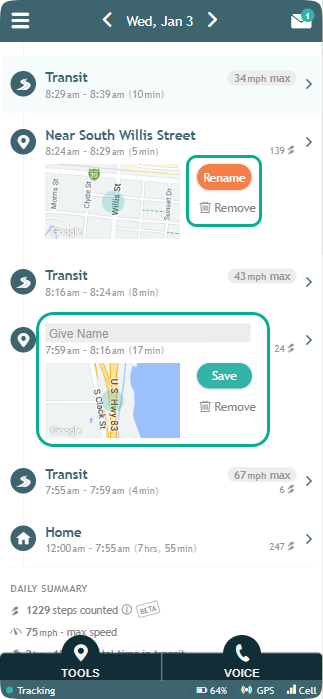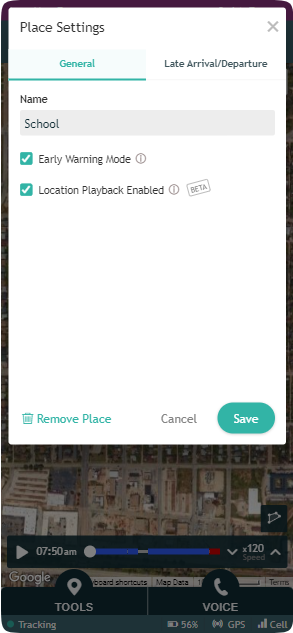» Back
Naming places
Geo-fences and location names are created automatically in AngelSense!
There is no need to pre-define geo-fences around places and you can personalize locations by renaming them.
As soon as your device is charged and turned on, take the device out with you to different places and watch your app for further guidance.
- When your loved one spends at least 5 minutes in a new place, the location will automatically be named in the Timeline.
- To rename the location, click on “Rename”, type in the name, and Save.
You can also:
- Enable early warning mode for this location-Please note this can lead to possible false alerts
- Late departure notifications for this location
- Edit the place boundaries to make sure they cover the entire place area to get accurate alerts. This is especially important for large areas like schools.
- Enable Location Playback