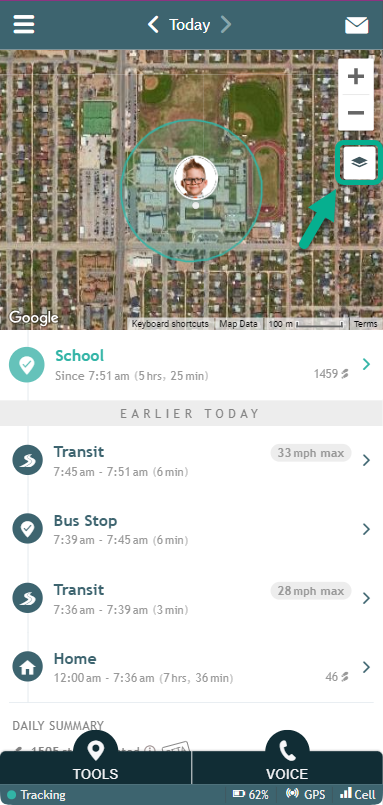The AngelSense GPS Tracking & Safety Device To Protect Vulnerable Loved Ones with Autism, Special Needs, or Dementia Small, Durable Device with Advanced Safety Features (Power Button is Disabled) Live GPS Tracking - Unlimited, Continuous, Accurate & Reliable Specially Designed for Autism and Special Needs Can Be Worn by Kids, Teens, and Adults...
GO »Map Types and Map Details
There are several different ways to view your map! AngelSense gives you the option to see the map of where your loved one is in 3 separate views: Regular Street Map, Terrain Map, and a Satelite View. It also lets you see the Google Street View. And you have the option to see the traffic as well.
These can be accessed directly from your Timeline or from within a location entry when you see this symbol
![]()
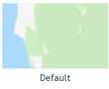
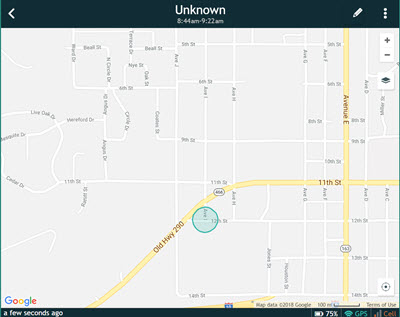
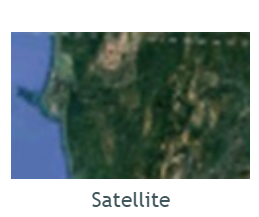
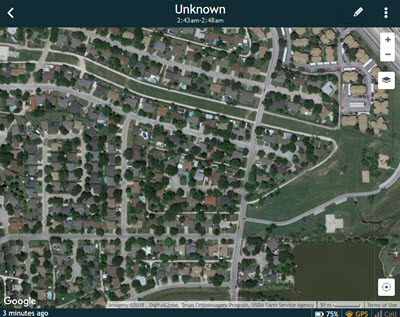

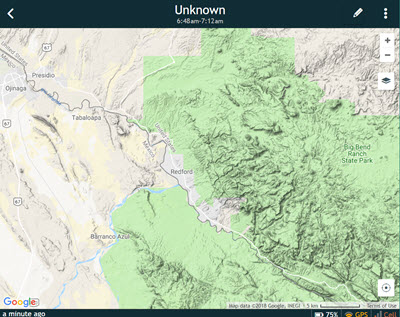



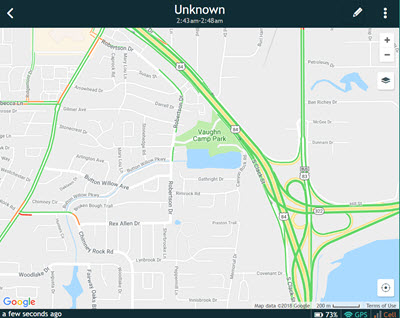
Notes
If there is not an image available for a location, this is due to Google Street View not having a picture for that location yet.