How to Build a Routine to Wear AngelSense Daily
Updated on August 6, 2020Guest Post by Kim, Isaak’s mom
Taking the time to establish a routine of wearing the AngelSense device is so worth it! My son is very “reward” motivated. He is seventeen years old but we still utilize stickers and reward charts, and this was very beneficial when we started using AngelSense.
Because my son is very “rule” and “reward” focused, we have been able to apply this approach to help him wear the device daily and take ownership of it. He now reminds me to put it on and gives me his pants at night so it can be charged because “his AngelSense helps keep him safe.”
While many parents have figured out their own way for their children to successfully wear AngelSense daily, in this article I am sharing my personal experience with the hope that it will help others.
Step 1: Introducing the device – Introduce the device with the sleeve on so the buttons or screen are out of view.
Step 2: Explaining the purpose of the device – Explain according to your child’s language and comprehension. Example; “This is your AngelSense, it is a tool that we will use to help keep you safe.”
Important points:
- It is your AngelSense- this helps children to go beyond compliance and take ownership,
- It is a tool – establish that it serves a specific purpose, this helps to differentiate the device from a toy,
- It helps keep you safe – give examples like seat-belts, helmets, etc.
Step 3: Show the timeline on the app – After an outing, explain how the device helps to keep you connected even when you are not physically there.
Tip: While in the timeline, click on a named location, such as their school or a relative’s house, and change map to satellite view, zoom in and view familiar place.
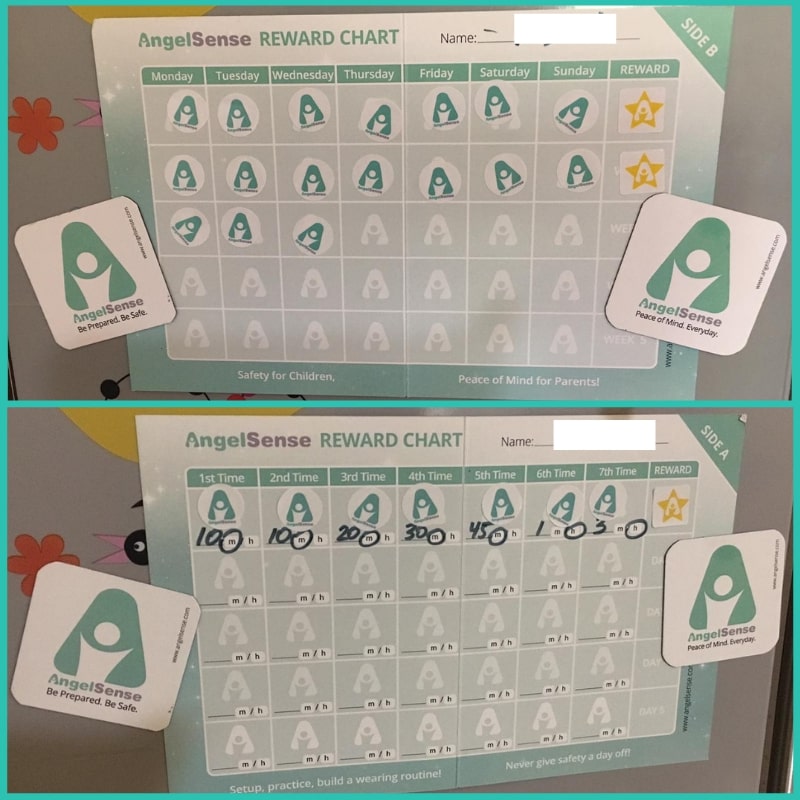
Step 4: Introducing the Reward Chart – The reward chart helps build a daily routine and provides a:
- Visual aid to help children see their progress and accomplishments
- Reminder of what is expected; and
- Motivator to continue reaching for those goals.
Tip: State the desired behavior in simple and positive terms – what to do, instead of what not to do.
Example: “AngelSense is still on or keep hands away from AngelSense (instead of do not take it off, or do not touch it).”
Tip: Start with a time frame that is attainable by your child then increase the time frame of wearing
Example: Begin with 10 min. periods 4 times the first day, increase to half an hour on the second day increasing incrementally until comfortably able to keep the device on for the time needed.
Step 5: Rewards – Use a layered approach to rewards.
Immediate: Sticker at the end of each time period
Intermediate: Create an exchange rate for the stickers at the end of the day based on the child’s interests (i.e. preferred activity, minutes of iPad, tv, etc., choosing from a “treasure box” of small trinkets)
End Reward: This would be a larger reward once the child has mastered wearing the device. The time for this reward would best be determined by monitoring the child’s progress. ( ie. After 5 days of wearing comfortably without needing corrections or reminders)
Tip: Give positive feedback and encouragement; avoid taking away stickers that have been earned.
Important Points:
- If a child is trying to remove their device, redirect by giving an activity to keep their hands and minds focused on something else. Remind your child for what they are working toward.
- Be consistent with filling out the chart and providing the rewards (setting timers are very helpful).
- Involve your child as much as possible. Allow them to place stickers on the chart, include them in making a sticker exchange system, and guide them to bigger rewards for more stickers earned.
- Add wearing the device to your child’s morning routine. Setting reminders (Morning Wearing Reminder) in the app can be very helpful.
Wearing AngelSense daily is key to achieving the highest level of preventative safety. Most children get used to wearing the device fairly quickly. Following a gradual and consistent process to establish and maintain a daily routine, works!
Download the AngelSense Reward Chart
*AngelSense has multiple wearing options, & accessories that are designed for sensory sensitivity. Tamper proof design ensures your child cannot remove or destroy the device.
I am so grateful that we found AngelSense a couple of years ago when we moved to a new town and new school. Our greatest concern was that our son Isaak would attempt to leave, and the very busy highway by the school.
There were some trial and error involved in the wearing process, but it was so worth the effort. We finally found that cargo pant pockets on the left side of his body were ideal—and yes, it had to be specifically on the left. We always reminded him that the purpose of wearing was to help keep him safe and to let us know when he needed help. In the instances that I had to use the voice feature, I would remind him at the end of the day that the AngelSense let me know if he needed help. One example is when he got overwhelmed during a fire drill at school. After getting the exit notification, I could see that he was in transit (in circles) at the back of the school. I was able to speak to him and help him to calm down so he could safely walk back into his classroom. His teachers and aids were so grateful because they had been trying and could not catch him.
It’s amazing to see him take ownership of his AngelSense. I still have app reminders for charging at night and putting it on every day, but he is usually the one reminding me. I believe he has made the connection that it brings help to him….not to mention his new found freedom and independence! Thanks to the AngelSense gps tracker, he can play in the backyard without his shadow (mom). Over the summer break, we were able to teach him with the use of the device, to stay within the fence of the backyard and not climb over. I would use the voice feature to remind him of the rule to stay inside the fence, and within a few weeks, he had accomplished this!
We’ve been able to participate in so many more activities because we have this “extra set of eyes” and an additional layer of safety to go with us and help to keep our son safe.
Thank you AngelSense!
Geoff and Kim


