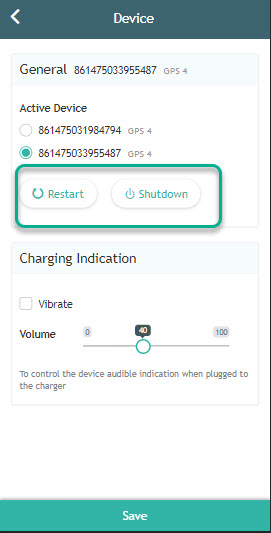» Back
Remote Restart / Shutdown
The GPS 4 device and Watch have the option to do a restart or to shut down the device remotely, from your app.
Instances when a Restart may be needed:
- “No Signal”
Instances when a Shutdown may be needed:
- Taking a flight on an airplane
**PLEASE NOTE: Once the device is “Shutdown” it will have to be manually powered back on. There is no way to remotely power the device on.
- Go to Menu on the left hand side and select “Settings” and “Device”
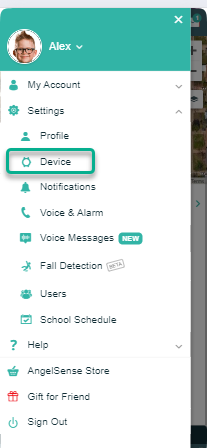
- Click on Restart or Shutdown as required