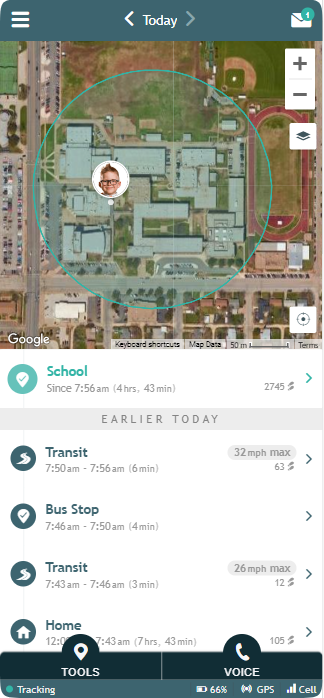The AngelSense GPS Tracking & Safety Device To Protect Vulnerable Loved Ones with Autism, Special Needs, or Dementia Small, Durable Device with Advanced Safety Features (Power Button is Disabled) Live GPS Tracking - Unlimited, Continuous, Accurate & Reliable Specially Designed for Autism and Special Needs Can Be Worn by Kids, Teens, and Adults...
GO »Named Places (Geofences)
AngelSense lets you set an unlimited number of safe places, known as geofences.
Places are created with a default size and name. You can add a custom name and edit the boundaries. We recommend that you enlarge the geofence for larger places like schools, hospitals, nursing homes, or therapy centers, etc.
Alerts are more reliable and accurate for places with names. The system automatically sends arrival notifications when the Angel arrives at the location and exit notifications when the Angel leaves the location.
Notifications may take a few minutes to eliminate false notifications.
Here’s an example for a Geofence:
Notes
Places are created in a default size and we recommend that you enlarge it if needed (e.g. for a larger place like school, hospital, nursing home or therapy center).
There is no limit on the number of places you can name. There is a minimum size of 100 feet, but due to GPS errors indoors that may be interpreted as false alerts we recommend keeping the default size.