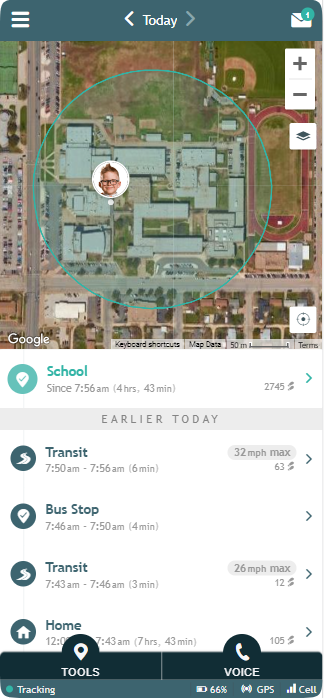» Back
Current location
The AngelSense Timeline is composed of places and transits.
The Timeline shows the current location on the map at the top of the Timeline. You can then enter into the location by clicking on the entry in the Timeline.
Your Angel’s current location shows on the map with their photo.
To see the map in full page, with additional options, click on the location showing on the timeline.
As a backup measure, you can also request a link to a map view of the current location of the AngelSense device from the main menu of the app by using Share Live Location.