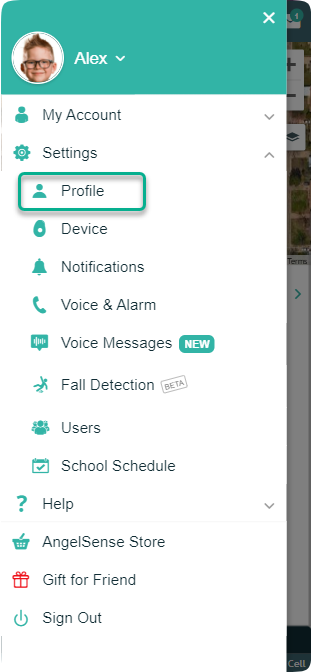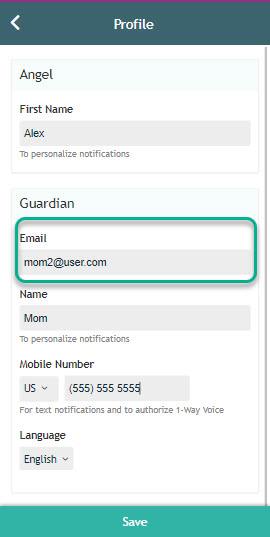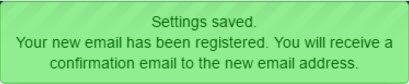» Back
Updating email address
You can update your email address from your app’s Menu.
This email will be used as:
- The new login user name
- The email to which we send notifications (arrival/departure, etc.)
- The email to communicate with AngelSense to submit cases and receive responses
- Log into your app with the incorrect email address and the password you previously set up
2. Go to your Menu and click on Settings and “Profile”
4. You will receive a confirmation email with a link to click to confirm your new email address. This link will be valid for 30 minutes from your request. If this time has passed, please try updating your email address from your app again in order to receive an updated link. (*If you do not see an email from us, please be sure to check your spam/junk folder)
5. After confirming your email address by clicking the link, go to your app and log in with the new email address.