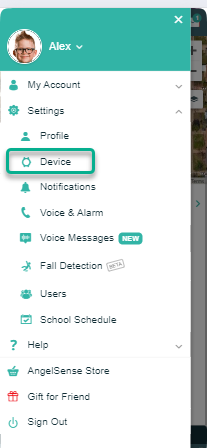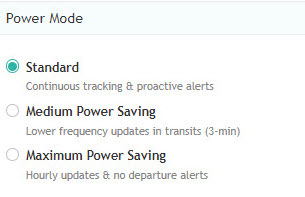» Back
Power Saving Modes
Discover new Power Saving Modes for Extended Battery Life on the Watch!
To optimize your battery usage:
Standard:
Enjoy continuous tracking, proactive alerts, and smooth routes with updates every 30 seconds during transits.
Medium Power Saving:
Recommended if your loved one is in transit for at least an hour a day! This mode reduces transit updates to 3 minutes, balancing energy conservation and update frequency.
Maximum Power Saving:
With hourly updates, this mode significantly extends battery life. Transit routes and departure alerts are not available in this mode. Performing live actions like Runner Mode will automatically switch you back to Standard mode.