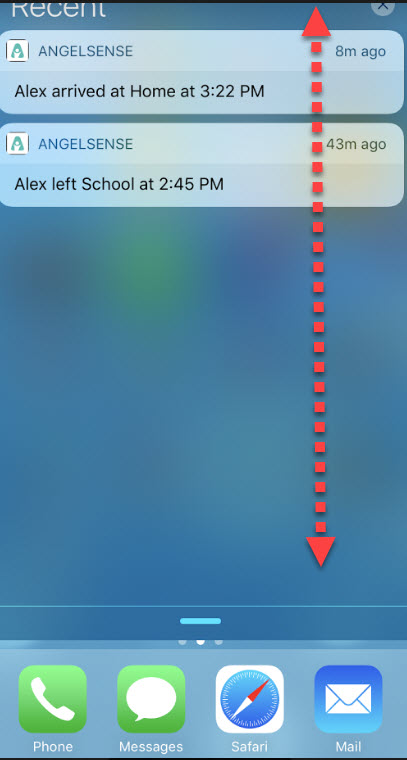» Back
iPhone Notifications
You should automatically receive a popup on your iPhone asking for permission to allow mobile notifications, please press “Allow”.
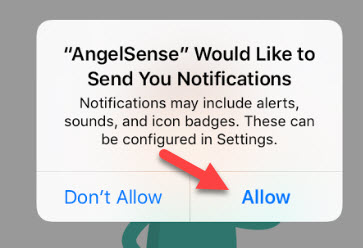
You can also allow mobile notifications from your iPhone’s Settings:
1. Click your “Settings” icon

2. Scroll down to the bottom of your Settings where your apps are listed and click the AngelSense App
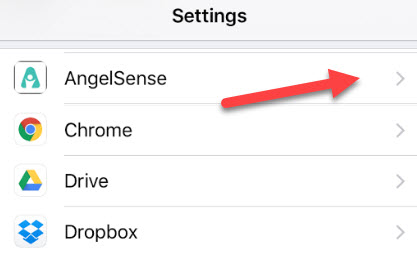
3. Click “Notifications”
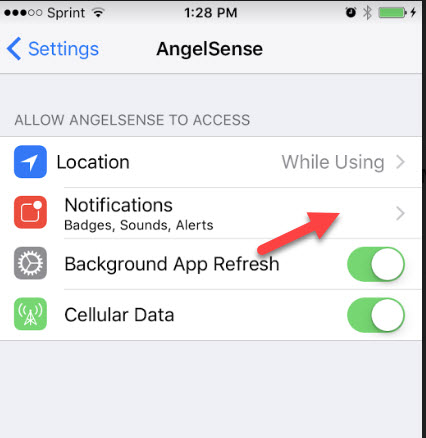
4. Click to “Allow Notifications” and specify if you would prefer Banners or Alerts.
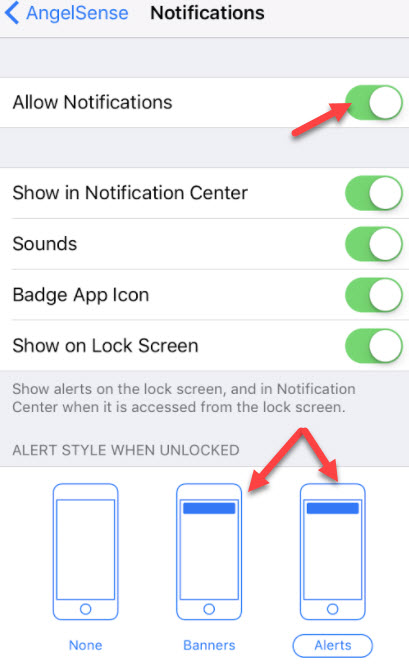
5. Done!
Mobile Notification alert:
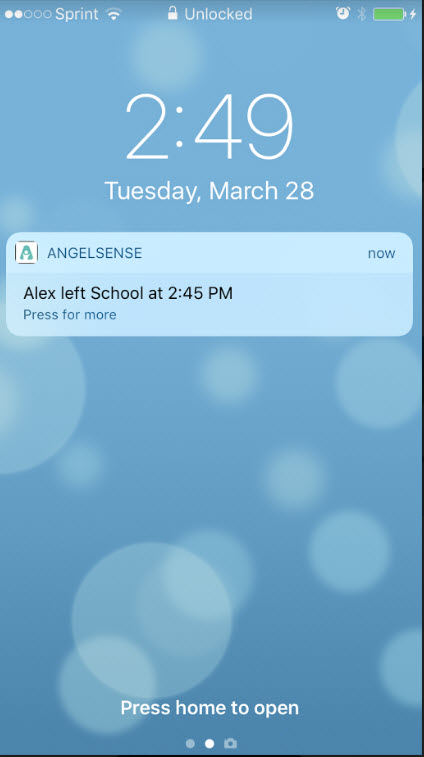
In order to see all of your recent Mobile Notifications, swipe down from the top of your iPhone.