» Back
Forgot password
- Select to ‘Sign In’
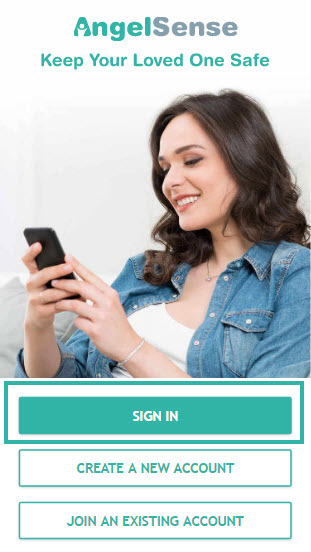
2. Click the “Forgot Password” button on the Login screen.
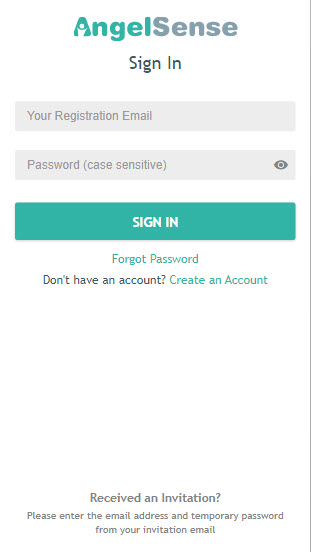
3. Enter your registration email
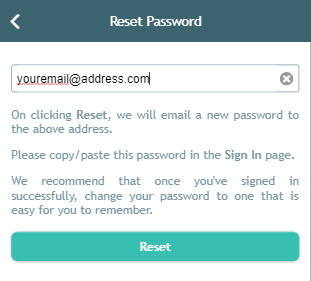
4. AngelSense will send a temporary password to your email. The password is valid for 30 minutes. (Please be sure to check your junk mail folder)
5. Log in with your temporary password. Please note that the password is case sensitive.
6. After you access the AngelSense web app with your temporary password, change it to a new (permanent) password.
7. After successfully changing the password, you will receive the following message: “Successfully Changed Password”.

