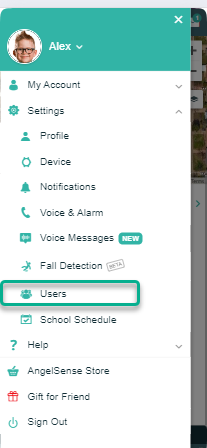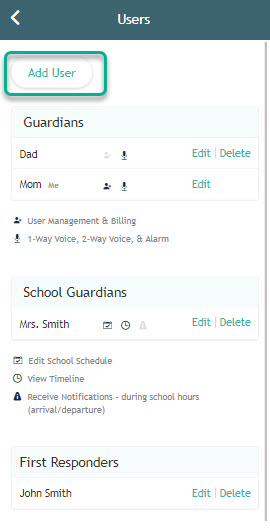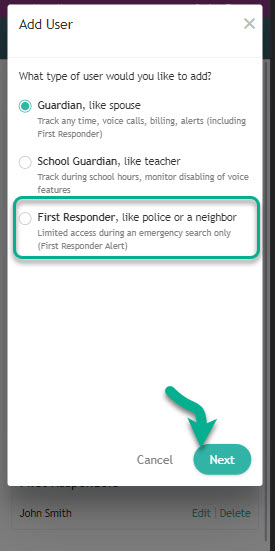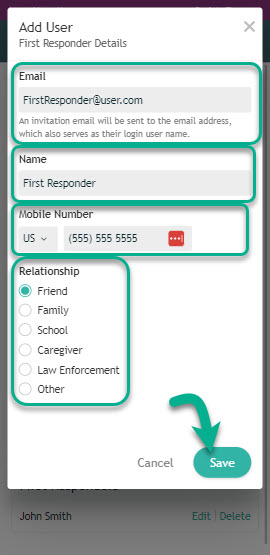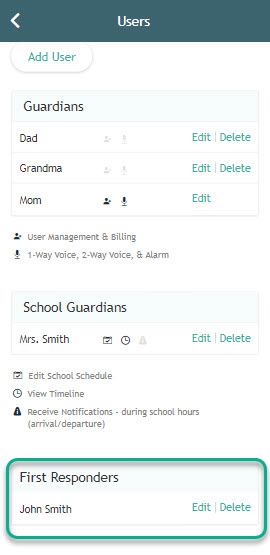Managing First Responders
A First Responder is assigned as a member of a predefined trusted group that are notified via the AngelSense app regarding a lost loved one, along with a live view of your loved one’s location & directions to them.
You can add a First Responder directly from within the AngelSense app.
1. Go to your Menu on the left hand side and click “Settings” and “Users”
2. Select ‘Add User’
3. Select ‘First Responder’ and ‘Next’
4. Enter in the First Responder’s information and click “Save”. You’re done!
Now when you go into your First Responders you will see this person added. In order to Edit or Delete a First Responder, click on the pencil icon to edit or the trashcan to delete.
*All “Guardians” will automatically get the emergency notifications and also have access to the app 24/7. A “First Responder” will only have access to the app and get a notification when you press the button to start an emergency or drill. Therefore, there is no need to have a person be a Guardian and also a First Responder.
*If you have more than one Angel, you will need to switch Angels within the app and add any First Responders for that Angel as well.