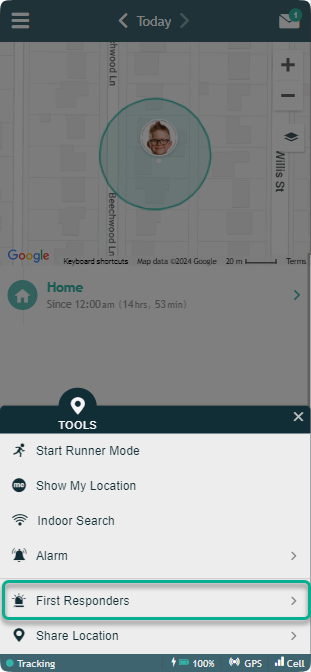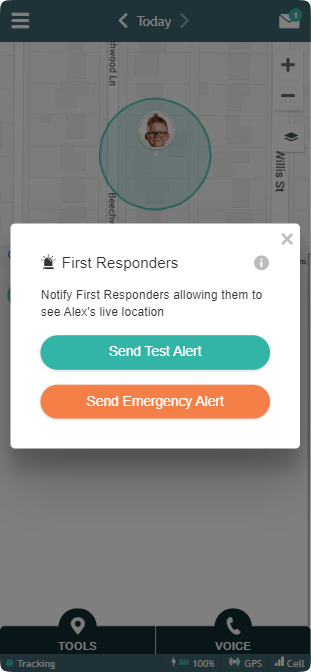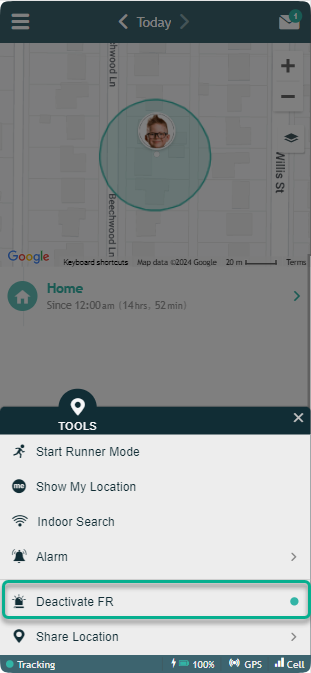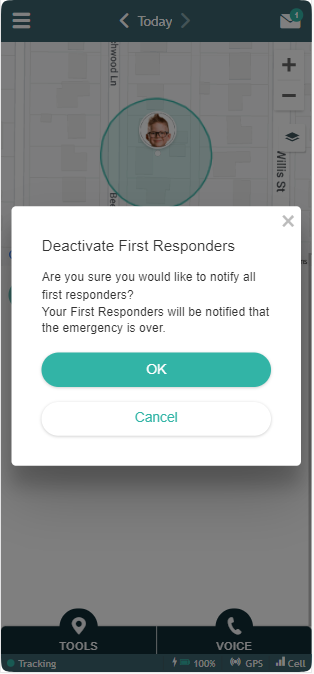» Back
First Responders
You can choose to immediately notify a predefined trusted group of “First Responders” regarding a lost loved one, along with a link to a live view of the loved one’s location & directions to that loved one. The First Responders do not need to download the app, the live updates will be to their browser. First Responders will only have access to the device location when you activate the emergency mode in your app.
First Responder setup and usage:
- Create your First Responder group, typically – friends, family, caregivers, school staff, law enforcement and search and rescue teams.
- Activation button has two options: Emergency Mode and Test Mode:
- When activated, each member receives an email and text with temporary credentials, valid for 24 hours or until the test or emergency is called off, whichever comes first.
Upon clicking the provided link, the AngelSense web app is opened for them online. It is not necessary for them to install the app on their device or computer. - Members of the First Responder group have access to Runner Mode (excluding the calling features and First Responder activation icons) to help locate your child.
First Responders have read-only access and cannot access the historical schedule. - Selecting the Angel’s photo on the map, will enlarge the photo. This can be useful to better see what your loved one looks like for emergencies.
Note: All “Regular Guardians” (not including School Guardians) are First Responders as well, i.e. they will get the First Responder activation notifications. Guardians can always access the app. First Responders can only access the app when you activate the First Responder alert. If you deactivate First Responder (press again the icon) or after an automatic 24 hours timeout, First Responders will no longer have access to the app.