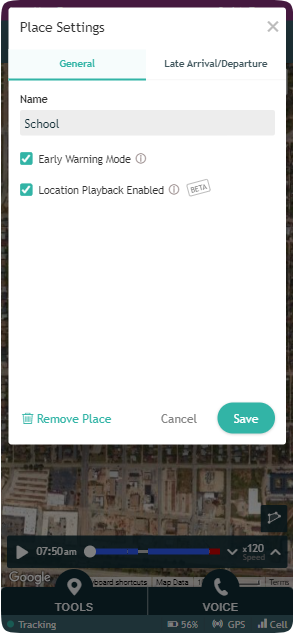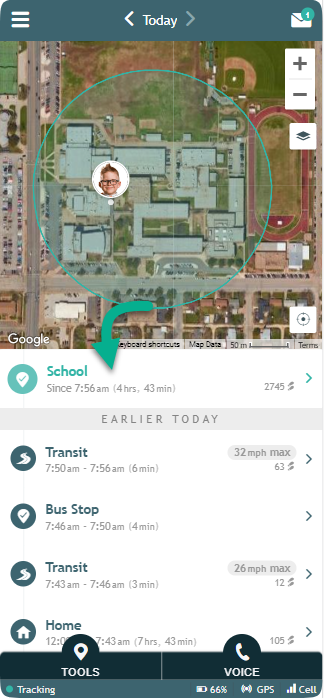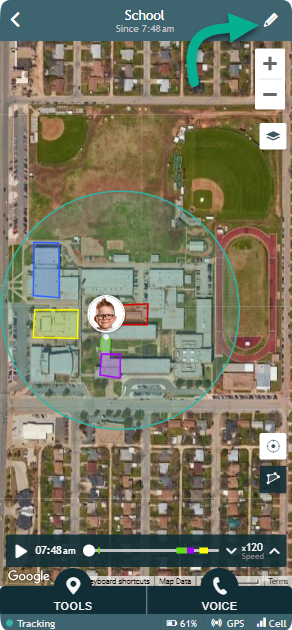" Volver
Lugar de edición
If you would like to edit or remove a named location in order to stop receiving notifications for it, follow these steps:
Para una ubicación actual:
- Haga clic en cualquier lugar del radio en el mapa que se muestra en la parte superior de su línea de tiempo.
- Haga clic en "Configuración del lugar".
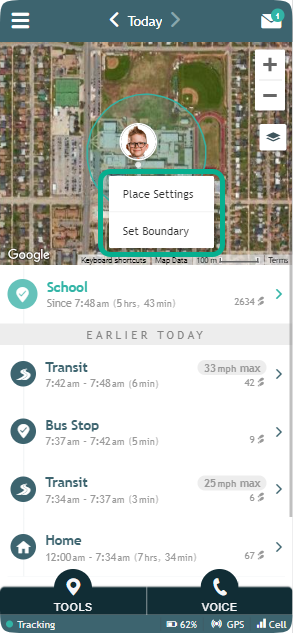
- You can edit the place’s name and other settings or click on “Remove Place” to remove the name and stop receiving notifications for this location.
(Note: The location will show as “Unnamed Place” in the Timeline if you choose to remove the place.)
Para un lugar pasado:
- Click on the location in the Timeline that you wish to edit. You can click on the back arrow in order to edit locations visited on previous days. You can also click on any location in the Timeline and see all named locations on the map in order to find the location you are looking for.
2. You can either select any area within the radius and select ‘Place Settings’ OR select the pencil icon on the right hand side of the status bar.
5. You can edit the place’s name and other settings or click on “Remove Place” to remove the name and stop receiving notifications for this location.
(Note: The location will show as “Unnamed Place” in the Timeline if you choose to remove the place.)