We suggest keeping the device charging when not in use. It is best to keep the device charged instead of letting the battery run out. Which device do you have? [device_anchors] The GPS 4 device is charged with a magnetic charger. It takes about 2 hours to recharge the battery. The device automatically...
IR " " Volver
 You can verify that the device is powered on by pressing one of the front buttons (SOS/Call) for a few seconds and verifying the LEDs light up. GPS 1 devices have the power button disabled by default. Pressing the power button will not power off the device. GPS 1 devices can enable the power button from the app. To enable the power button in the web version, go to Main Menu > Settings > General > Enabled > Save
You can verify that the device is powered on by pressing one of the front buttons (SOS/Call) for a few seconds and verifying the LEDs light up. GPS 1 devices have the power button disabled by default. Pressing the power button will not power off the device. GPS 1 devices can enable the power button from the app. To enable the power button in the web version, go to Main Menu > Settings > General > Enabled > Save
Indicaciones de estado del dispositivo
Indicaciones de estado del dispositivo
App Status Indications
La aplicación recibe actualizaciones periódicas del dispositivo. La barra en la parte inferior de su aplicación AngelSense muestra el estado del dispositivo AngelSense Guardian. No cambia cuando se mueve entre las pantallas de la aplicación AngelSense. Cambiará si usted tiene más de un dispositivo y cambia entre "Ángeles".
- Connection With The Device: At the left of the bar there is an indication for the quality of the connection with the device
- Seguimiento de: Device is communicating and is updating as expected.

- No hay señal: No updates from the device, most likely due to lack of cellular coverage or due to the device running out of battery. See: Solución de problemas de señalización

- Delayed Updates: In case of poor signal and delayed updates the time of the last update would be indicated, e.g. 27 minutes ago. See: Notificación Solución de problemas
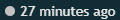
- Seguimiento de: Device is communicating and is updating as expected.
- Indicador de batería: Muestra el porcentaje de batería restante.
 Ver: Duración de la batería
Ver: Duración de la batería - GPS accuracy indicator: indicates the quality of GPS reception and thereby the accuracy of the GPS reporting. See: Precisión del GPS
- 3 bares indican una precisión muy alta, normalmente en el exterior

- 2 bares indican una precisión normal

- 1 bar indica una baja precisión

- 3 bares indican una precisión muy alta, normalmente en el exterior
- Nivel de recepción celular – indicates the quality of Cellular reception. See: Solución de problemas de señalización
- 2-3 barras indican niveles de recepción normales


- 1 bar indica una mala cobertura y el dispositivo puede dejar de comunicarse

- 2-3 barras indican niveles de recepción normales
Indicaciones de estado del dispositivo
 You can verify that the device is powered on by pressing one of the front buttons (SOS/Call) for a few seconds and verifying the LEDs light up. GPS 1 devices have the power button disabled by default. Pressing the power button will not power off the device. GPS 1 devices can enable the power button from the app. To enable the power button in the web version, go to Main Menu > Settings > General > Enabled > Save
You can verify that the device is powered on by pressing one of the front buttons (SOS/Call) for a few seconds and verifying the LEDs light up. GPS 1 devices have the power button disabled by default. Pressing the power button will not power off the device. GPS 1 devices can enable the power button from the app. To enable the power button in the web version, go to Main Menu > Settings > General > Enabled > Save





