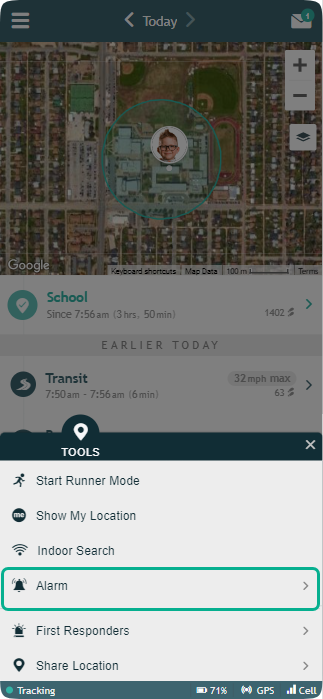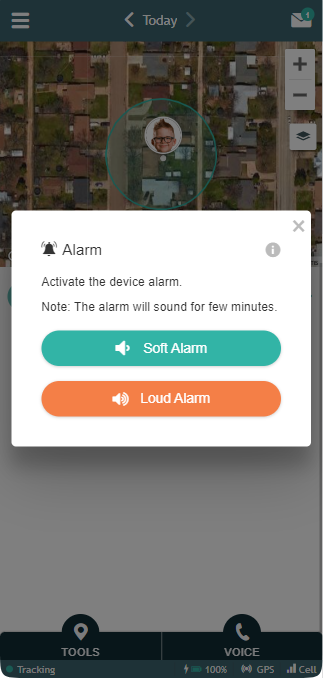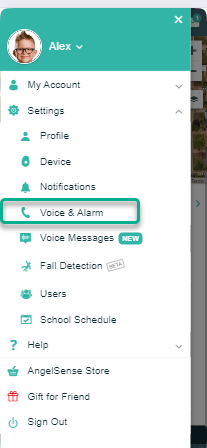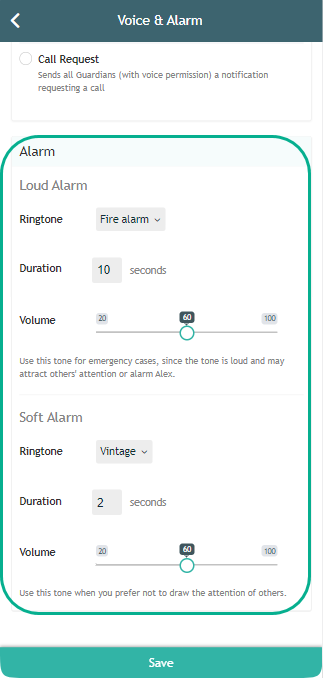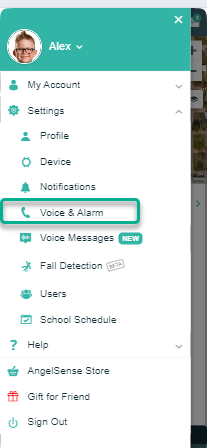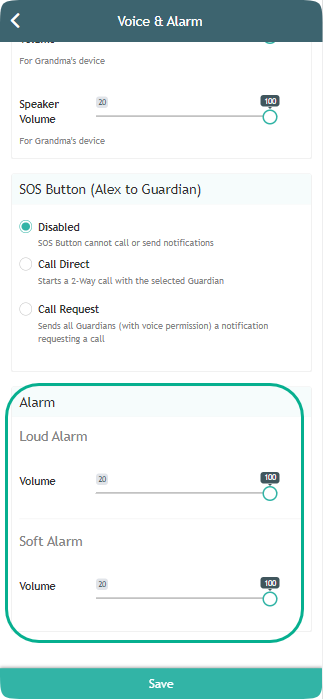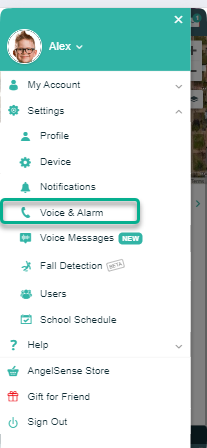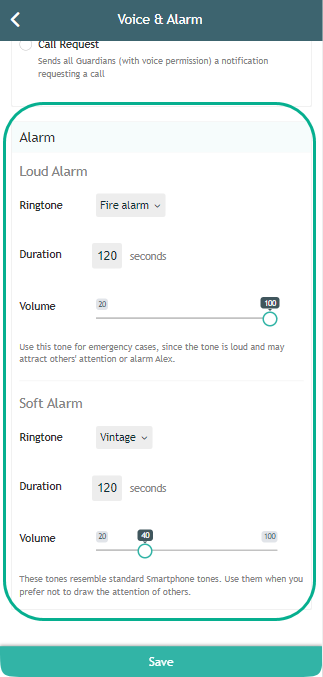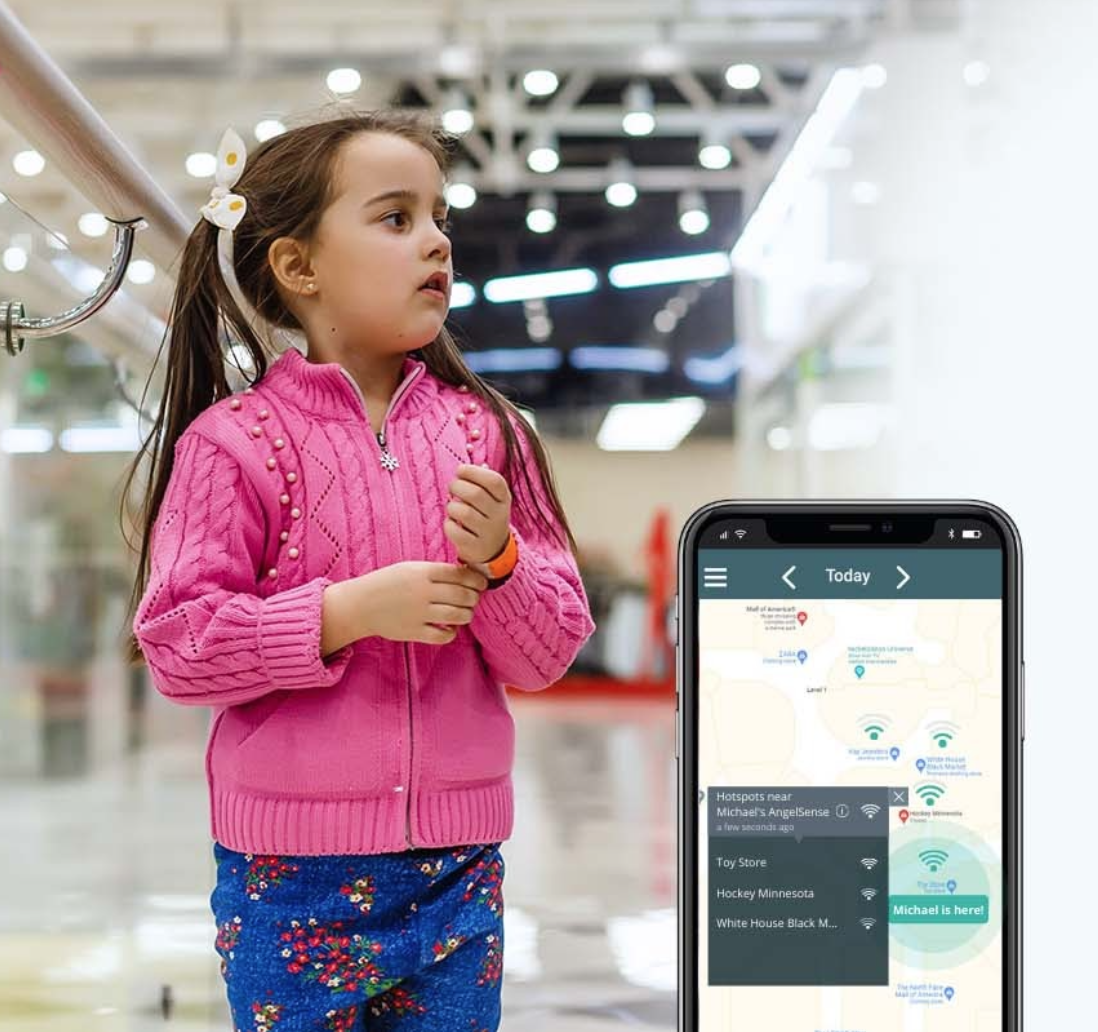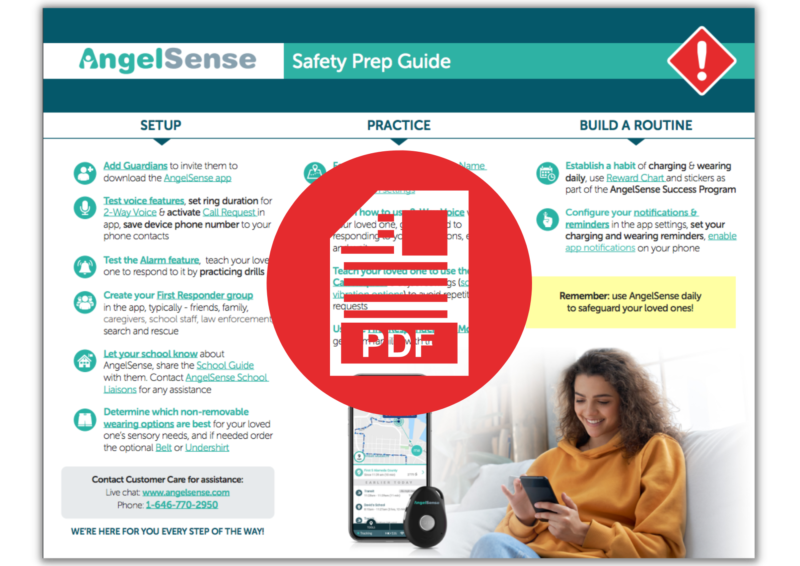En interiores, el GPS no funciona porque necesita la línea de visión de los satélites. Para poder rastrear a alguien en interiores, AngelSense ha desarrollado diferentes funciones para superar las limitaciones generales del GPS: Rastrear el punto de entrada para una ubicación en interiores Comprobar el registro de su tránsito más reciente para averiguar su punto de entrada para una ubicación en interiores. Tránsitos...
IR "Alarma
La función de alarma está diseñada para ayudarle a localizar a su ser querido cuando está cerca en una multitud, en el interior o escondido. Puede ser activada a distancia por los tutores autorizados a llamar al dispositivo. Cuando se activa, el dispositivo emite un sonido de alarma que le ayuda a encontrar a su ser querido.
¿Qué dispositivo tienes?
Alarm on GPS 4
- Abra el menú de herramientas en la parte inferior y haga clic en Alarma.
2. Seleccione Alarma suave o Alarma fuerte
3. The Alarm will sound for the length of time you have set up in your alarm Settings and then automatically turns off.
4. If you wish to stop the Alarm before the set length of time, you can put the device on the charger to stop the Alarm.
GPS 4 Alarm Settings
- Open Menu on the left hand side, select ‘Settings’ select ‘Voice & Alarm’
Customize your different Alarm settings for the two different Alarms: Choose a separate ringtone, decide on the duration that it will sound, and adjust the volume.
Alarm on Watch
- Abra el menú de herramientas en la parte inferior y haga clic en Alarma.
2. Seleccione Alarma suave o Alarma fuerte
3. The Alarm will sound for 2 minutes and then automatically turns off.
4. If you wish to stop the Alarm before the set length of time:
- If your SOS Button is set for either ‘Call Request’ or ‘Call Direct’: You can press the side button to stop the Alarm.
- If your SOS Button is set to ‘Disabled’: Pressing the side button will not stop the Alarm.
Watch Alarm Settings
- Open Menu on the left hand side, select ‘Settings’ and select ‘Voice & Alarm’
Customize your different Alarm settings for the two different Alarms by adjusting the volume.
Alarm on GPS 1

- Abra el menú de herramientas en la parte inferior y haga clic en Alarma.
2. Seleccione Alarma suave o Alarma fuerte
3. The Alarm will sound for the length of time you have set up in your alarm Settings and then automatically turns off.
4. If you wish to stop the Alarm before the set length of time, you can plug the device into the charger.
GPS 1 Alarm Settings
- Open Menu on the left hand side, select ‘Settings’ and select ‘Voice & Alarm’
Personaliza la configuración de las dos alarmas diferentes: Elija un tono de llamada distinto, decida la duración de su sonido y ajuste el volumen.
Si tiene alguna pregunta o necesita ayuda, póngase en contacto con el Servicio de Atención al Cliente
Notas