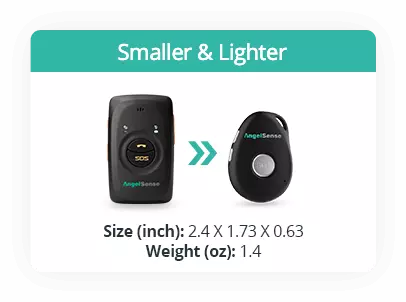Select your device [device_anchors] Device Buttons SOS/Call Buttons: The SOS/Call buttons can be used to validate the device is on. A short press on any of them will light up both LEDs. When using 2-Way Voice, 1-Way Voice, or Direct Call, the front SOS/call buttons can be...
IR "Solución avanzada de problemas
Gracias por su paciencia mientras trabajamos juntos para solucionar su problema.
¿Qué dispositivo tienes?
GPS 4 SOLUCIÓN DE PROBLEMAS
1. Please first make sure your app is showing the most up to date information by logging out and back in or force closing.
2. Restart your device by pressing and holding down the top side button first, making sure that it is fully pressed in, and then also press and hold down the SOS button at the same time until the device vibrates. It will then power off and restart. You will know that the device is on when you can see the lights blinking.
PROBLEMAS DE CARGA DEL GPS 4
1. Be sure that the charger is correctly positioned on the magnetic charging port. Red light blinks when charging and stays solid when fully charged.
2. Try charging in an alternate outlet.
3. Try charging with only the USB portion of the cord.
4. Try charging with an alternate charging plug, if available.
5. Try charging the device without the plastic sleeve.
If your device does power on, please take the device out in transit at least 5-10 miles outdoors away from the charging location to give it a chance to gain cellular and GPS signals and communicate.
Póngase en contacto con nosotros en support@angelsense.com una vez realizados estos pasos. Para ayudarnos a resolver su problema más rápidamente, por favor, háganos saber si la luz roja parpadea cuando está enchufado y que ha hecho todos los pasos anteriores, incluyendo sacar el dispositivo en tránsito.
VER RESOLUCIÓN DE PROBLEMAS
- Por favor, primero asegúrate de que tu aplicación muestra la información más actualizada cerrando la sesión y volviendo a entrar o forzando el cierre.
- Compruebe que el soporte de la tarjeta SIM en el lateral del reloj está bien cerrado.
- Actualiza tu reloj entrando en la aplicación:
- The Main Menu, Settings, Device, click “Refresh”.
- Para reiniciar el ver cuando se está comunicando ir a:
- The Main Menu, Settings, Device, click “Restart”.
- Para reiniciar manualmente el reloj, mantenga pulsado el botón SOS durante al menos 20 segundos. La pantalla se volverá negra cuando empiece a apagarse y aparecerá la pantalla "Bienvenido" al volver a encenderse.
PROBLEMAS DE CARGA DEL RELOJ
- Asegúrese de alinear correctamente las clavijas de carga.
- Asegúrate de que el cable de carga está correctamente conectado a la base de carga.
- Cargue en una toma de corriente diferente.
- Carga utilizando una toma USB alternativa (por ejemplo, un ordenador).
If your watch powers on, you will see the charging status on the watch face. Let it charge for an hour then take it out in transit at least 5-10 miles away from the charging location to give it a chance to gain cellular and GPS signals and communicate with your app.
Por favor, ponte en contacto con nosotros en support@angelsense.com una vez realizados estos pasos. Para ayudarnos a resolver su problema más rápidamente, por favor, háganos saber si el estado de carga se muestra cuando está enchufado y que ha hecho todos los pasos anteriores, incluyendo sacar el dispositivo en tránsito.

GPS 1 SOLUCIÓN DE PROBLEMAS
Todos los demás problemas del GPS 1
Problemas de carga del GPS 1
Si su dispositivo GPS1 no parece estar cargando, por favor intente estos pasos:
- En primer lugar, asegúrate de que tu aplicación muestra la información más actualizada cerrando la sesión y volviéndola a abrir o forzando el cierre.
- Saque su dispositivo de la cubierta de plástico, la funda o el cinturón.
- Compruebe que se está cargando. En el caso del GPS1, la luz azul fija significa que se está cargando. (Ver: Indicación de carga).
- Cargue en una toma de corriente alternativa. Si el dispositivo puede cargarse en una toma de corriente alternativa, lo más probable es que el problema sea la toma de corriente.
- Cargue sólo con la parte USB del cable. Si tu dispositivo puede cargarse sólo con la parte USB del cable, lo más probable es que el problema sea el cable de carga. Compra de accesorios
- Cargue con un cable de carga alternativo. Si tu dispositivo puede cargarse con un cable alternativo, entonces el problema más probable es el cable de carga. Compra de accesorios
- Deja el dispositivo en el cargador durante unas dos horas para que tenga algo de batería.
- Después de unas dos horas, desenchufa el aparato.
- Pulse el botón SOS para ver si las luces se encienden momentáneamente.
- Si las luces no se encienden:
- El dispositivo está apagado. Intente encender el dispositivo.
- Si las luces se encienden:
- El dispositivo se enciende y, suponiendo que la red seleccionada para el dispositivo tenga cobertura en tu zona, deberías ver la aplicación actualizándose cuando lo saques en tránsito:
- Try taking the device out in transit at least 5-10 miles outdoors away from the charging location. This way the device can fully connect to local towers and GPS in the area.
- Entrar en el modo corredor
- Espera un minuto, la barra de estado debería mostrar que la aplicación se está actualizando con una nueva ubicación
Si estos pasos no resuelven su problema, por favor, siga con los pasos de solución de problemas a continuación.

GPS 1 No hay señal
1. Please go ahead and break the seal. *Note that it is OK to remove the sticker on the device and remove the battery (as detailed below). This will not void the device warranty, as you are troubleshooting. Please be sure to insert the device back into the case once done.*
2. With the back panel facing you, remove the two screws to release the back cover. You will need a small screwdriver. If you do not have a small screwdriver, you can try using a pair of tweezers or very carefully using the tip of a knife.
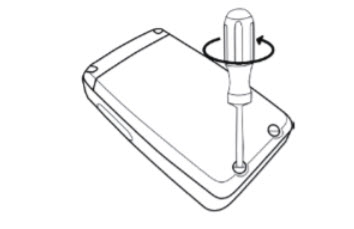
3. Lift up the back cover from the notch at the bottom of the device.
4. Take the battery out
5. Try to carefully clean the golden ports in the device with a soft cloth.
6. Remove the SIM card and reinsert it, making sure to lock it in place. See this Video for guidance.
7. Put the battery back in, inserting the contacts side of the battery first
8. Gently push the battery cover downward until it locks into place. Then fasten the two screws on the back cover.
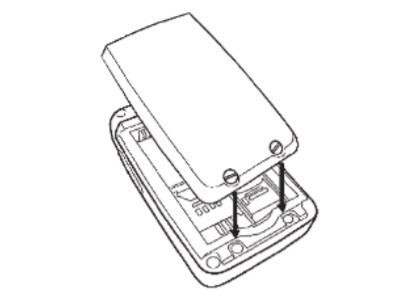
9. Plug the device in so that it will power it on and wait 5 to 10 minutes to allow it to gain a charge.
10. If your device does not power on, please contact us.
13. If your device does power on, please try taking the device out in transit at least 5-10 miles outdoors away from the charging location. This is very important in order for the device to fully connect to local towers and GPS in the area.
Póngase en contacto con nosotros en support@angelsense.com una vez realizados estos pasos. Para ayudarnos a resolver su problema más rápidamente, por favor, díganos si la luz azul se mantiene fija (no parpadea) cuando está enchufado y que ha hecho todos los pasos anteriores, incluyendo sacar el dispositivo en tránsito.

TODOS LOS DEMÁS TEMAS DEL GPS1
- En primer lugar, asegúrate de que tu aplicación muestra la información más actualizada cerrando la sesión y volviéndola a abrir o forzando el cierre.
- El botón de encendido del dispositivo está desactivado por defecto
- Para habilitar el botón de encendido temporalmente, vaya a la aplicación versión web, ve a Menú principal > Ajustes > General > Habilitado > Guardar
- Para apagar el dispositivo, mantenga pulsado el botón de encendido durante 7 segundos
- Para encender el dispositivo, mantén pulsado el botón de encendido durante 3 segundos o enchúfalo
- Enchufa el dispositivo y deja que se cargue
- Vuelve a entrar en tu aplicación para desactivar el botón de encendido, ve a la aplicación versión web, ve al Menú Principal > Ajustes > General > Desactivado > Guardar
Si su dispositivo no se enciende, asegúrese de haber realizado los pasos de solución de problemas de carga anteriores y luego póngase en contacto con nosotros.
If your device does power on, please try taking the device out in transit at least 5-10 miles outdoors away from the charging location. This is very important in order for the device to fully connect to local towers and GPS in the area.
*NOTA: Por favor, asegúrese de introducir el dispositivo de nuevo en la carcasa para asegurarse de que el dispositivo está todavía en buenas condiciones con el fin de recibir un reembolso si decide devolverlo.