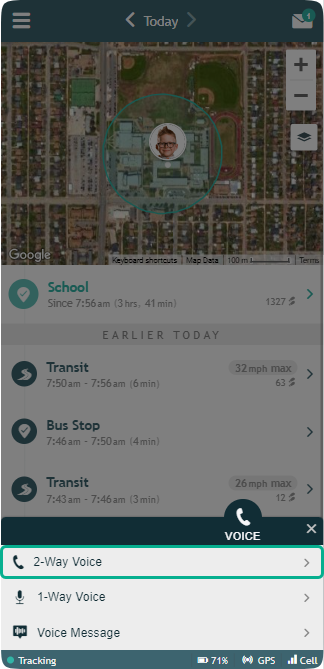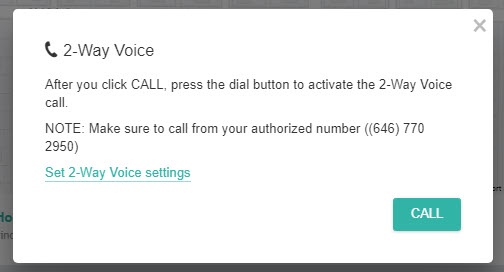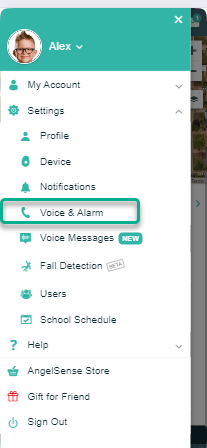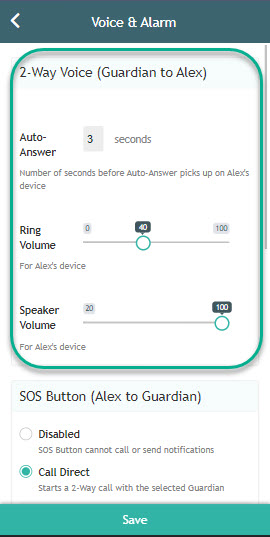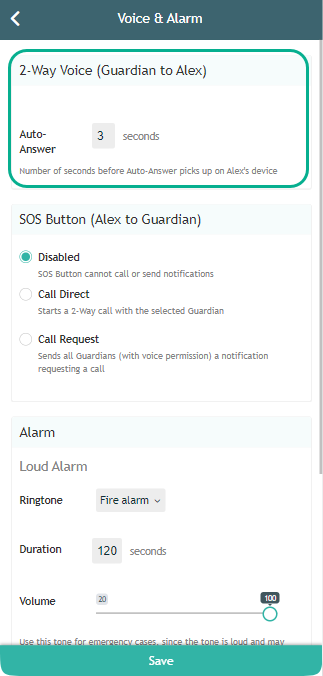1-Way Voice helps locate a missing person indoors where GPS is ineffective. It is also used for well-being checks. The Primary Guardian (person who completed the purchase) can edit which Guardians are authorized for calling the device. The AngelSense subscription includes 60 free minutes. Typically caregivers do short well-being checks and...
IR "Voz de dos vías
Only AngelSense has an assistive 2-Way speakerphone designed for those with special needs. In a world where most people have cell phones there are still those who are unable to use them. With AngelSense you can speak with your loved one without them having to press a button. The auto-answer voice feature not only allows you to call them – if they are able they can press a button on the device that sends you a notification that they want you to call them. We also offer 1-Way Voice for those who are nonverbal or to check-in and hear what’s going on around them.
Estas son algunas de las ventajas del altavoz de asistencia:
- Durante una fuga, instruya a su ser querido para que se detenga, evite una carretera o se aleje de cualquier amenaza potencial
- Ayude a su ser querido a pasar sin problemas de un lugar a otro y de una actividad a otra durante el día
- Estar presente cuando tengan una crisis y ayudar a calmarlos
- Dales más independencia y mantente fácilmente conectado
- Comunicarse con adultos cercanos, cuidadores o un terapeuta que no tenga el teléfono encendido durante las sesiones
Uso de la voz bidireccional
- Sólo el números de teléfono autorizados están autorizados a llamar. Puede activar y desactivar la autorización según sea necesario para autorizar a otros usuarios.
- GPS 4 and Watch: Up to 10 authorized phone numbers at one time.
- GPS 1: Up to 2 authorized phone numbers at one time.
Vea quién ha llamado a su Ángel hoy
During an Emergency you can use Tracking, 2-Way Voice, and the Alarm feature for help with finding your loved one
Le sugerimos que hable alto, claro y despacio, ya que el dispositivo suele estar asegurado dentro de la ropa.
- Haz clic en el menú de voz inferior cuando veas tu línea de tiempo.
- A continuación, elija la opción de voz bidireccional para una conversación bidireccional.
3. You will receive a message to validate that you are wanting to make a 2-Way call and to give a reminder to use the authorized phone number to call the device. Select ‘Call’.
4. El marcador aparecerá con el número de teléfono del dispositivo. 5. Inicie la llamada como una llamada telefónica normal. (Puede configurar los ajustes en su Menú. Ver: Configuración de voz bidireccional más abajo)
5. The device will ring out loud according to your 2-Way Voice Settings and then automatically answer.
*The Watch screen will show that a call is incoming and that a call is in progress.
Ajustes de voz asistida de 2 vías
2-Way Voice includes a rich set of options to control the experience when you call, to adjust to different individuals and sensitivity levels. We suggest speaking loudly, clearly, and slowly, as the device is typically secured inside of clothing.
This can be accessed from your app’s Menu on the left hand side by clicking on Settings and Voice & Alarm .
GPS 4 and Watch Settings include:
- Auto-Answer: How long you want the device to ring before automatically answering.
- Volumen del timbre: El volumen del tono de llamada cuando suena. Un tono de llamada más alto puede asegurar que sean alertados de su llamada entrante.
- Speaker Volume: The device’s speaker is turned on automatically and in this setting, you control its volume during the call. It is suggested to keep the call volume at 100% to help your loved one hear you speaking to them.
**GPS 1 Settings include:
- Auto-Answer: How long you want the device to ring before automatically answering.
Notas
- Durante las llamadas, el dispositivo no puede transmitir los datos del GPS - Esto significa que si usted está en una llamada(Voz de 1 vía o Voz de 2 vías) con el dispositivo durante todo el tránsito, el sistema perderá el tránsito.